 |
Basic Blender operations, mesh creation, move, rotate, scale
a video tutorial explain basic actions in blender
|
 |
Blender scene creation, materials and exporting
video tutorials about kerkythea and blender working toghether
|
 |
Blender, render
settings
This tutorial explains
the use of render settings to further enhance your rendering
|
 |
Blender 2.42 ARRAY
Blender 2.42 new array mode
|
 |
Blender tutorial
not mine. I've downloaded this video on blender3d.org
|
 |
Super3boy'sSecondBlenderTutorial(part 1)
second in a series of tutorials to help you learn now to use blender, a free 3D modeling program. You can visit nystic.com for more tutorials
|
 |
Super3boy'sSecondBlenderTutorial(part 2)
second in a series of tutorials to help you learn now to use blender, a free 3D modeling program. You can visit nystic.com for more tutorials
|
 |
Blender Softbody
Tutorial
Not my own work but very very helpful if you are new to softbodies or want to do realistic cloth effects in Blender.
|
 |
Super3boy's First Blender
Tutorial
The first in a series of tutorials to help you learn now
to use blender, a free 3D modeling program.
You can visit nystic.com for more The first in a series of tutorials to
help you learn now to use blender, a free 3D modeling program. You can
visit nystic.
com for more tutorials. |
 |
blender tutorial 1&2 NEW!
the all new blender tutorial
|
 |
Liquid Simulation Blender
Tutorial
www.3-strikes.org This
tutorial will show you how to make water effects in blender.
|
 |
Modelling a Penguin with
Blender
My
first Video Tutorial! How to make a penguin with Blender.
|
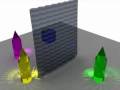 |
Blender Softbody
Simulations
All my softbody tests
ever lol |