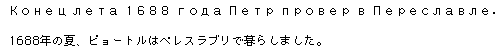
For WWW users who naviagate with Japanese O/S environment, there are three possible Russian codings.
Platform indepenent alternative to have a file that contains Japanese and Cyrillic fonts.
1. Japanese Zenkaku JIS coding
From aethetic view point, it is rather clumsy due two abnormal widh of each character, it enalbes Japanese users to write and read Cyrillic leters without any complicated arrnagement. Both IBM compatible and Macintosh computers can write and read Japanese JIS Zenkaku Cyrillic. One of the merit using the JIS Zenkaku Cyrillic is its capability to mix Japanese and Russian in the same file with ease.
Display sample (as this is not GIF nor JPEG, you must have Japanese font and browser or viewer that allows you to read 2byte Japanese fonts.):
Конец лета 1688 года Петр провер в Переславле.
1688年の夏、ピョートルはペレスラブリで暮らしました。
The following is a GIF of the above display for those who are not provided with Japanese environment and can not see the actual display in your browser. For those with Japanese environment, both sample should look exactly the same.
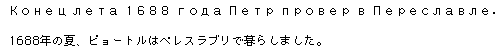
However, to input these Cyrillic fonts, there is no established method neither on IBM compatile nor Macintosh computers.
One on the most simple method used to input these fonts are to use a clikcable pad for special code and characters such as symbols, Greek and Russian font which are included in JIS coding table.
FYI, almost all professional writors, editors in Japan uses this ATOK11 input method due to its efficiency and flexibility for Kana to Japanese Kanji Conversion. Ichitaro is one of the most popular Japanese Word Processo developed by Just System in Tokushima, Shikoku Island. It is a sort of Japanese Lexicon which has the dominant share of the market.
With the expansion or explosion of Japanese PC market, NEC PC 98 series and Ichitaro word processor dominated Japanese market. However with the advent of Windows95, share of both NEC PC 98 series and Ichitaro Word Processor are eroding gradually.
1. Select a "Code Input Table".
This kind of input method is a part of software program included in the Windows95 software as an additional key element of the 2-byte operating system. For Japanese system, Japanese Input Method is attached.
From the imput method windows located at the right bottom of the screen, select "moji palett". The picture shows only the right bottom corner portion of the whole screen.
2. Select a "Cyrillic Table.
Upon selection of the table, a tablet as shown here appears on the screen. Incidentally Cyrillic and Greek are implemented as a part of JIS Zenkaku Font. So, chose Cyrillic table here.
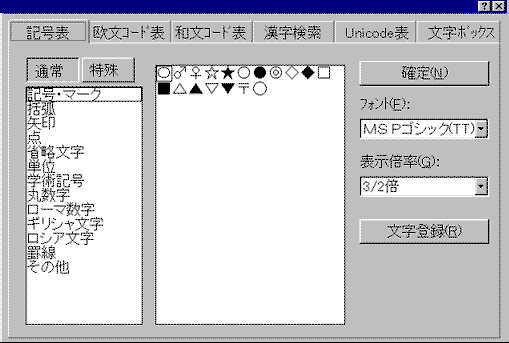
2. Select a relevant character and click.
The Cyrillic table appears.
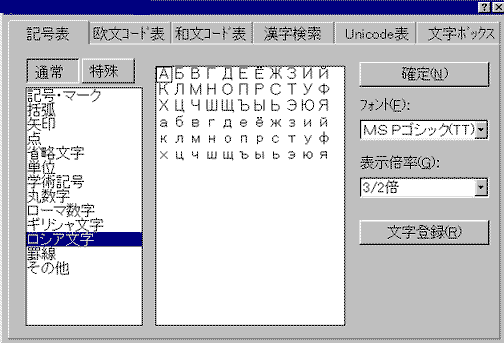
Then select a relevant character and click one by one to input it into word processor.
The selected font is input as shown in the picture below.
It is quite cumbersome method but it works.
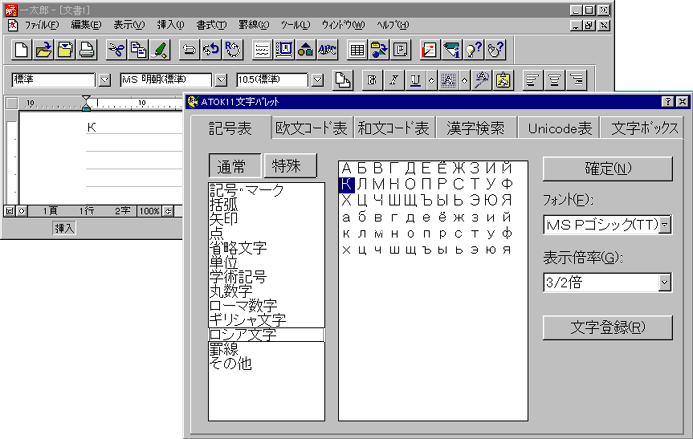
For your information,for Macintosh computer, to avoid this tiresome operation, I have created a conversion program called "KOHBEPT". Anyone can download and test it by clicking here.