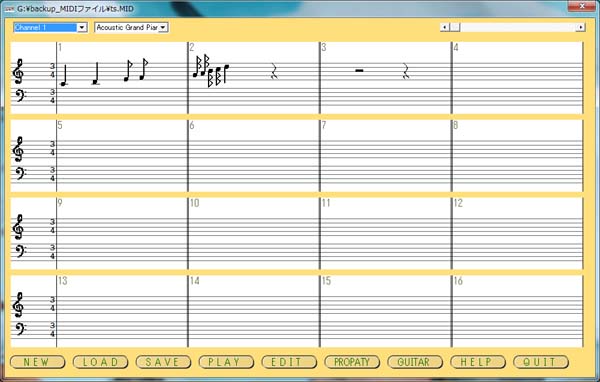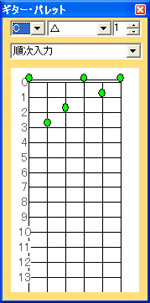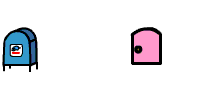|
About this software |
|
|
Put notes and make midi file |
|
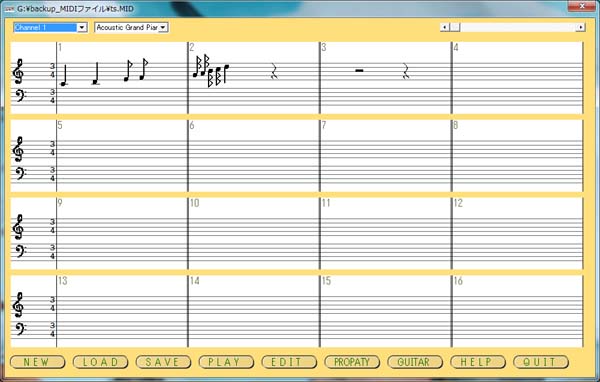 |
|
EasyMusicMaker is so called
"Sequencer" or "Sequence software." User puts notes on staff and
finally can generate midi files.
EasyMusicMaker is designed for beginners. It avoids advanced and
difficult functions that beginners do no use. Instead, it
implements easier operation to make staff. |
|
|
| |
|
Save time! new method of input with drag and drop! |
|
 |
|
With this software, most operation can be done with drag and
drop operation.
Most sequencer require repeating selecting pitch and length of
note. However this software requires only selecting pitch of
note. After putting a note, length of former note is
automatically set.
For example, ordinary method requires 12 clicks with above
staff. New method only requires 6 drag and drops. |
|
|
| |
| # and b
notes are easy to input! |
|
|
 |
|
[Diatonic] button shows notes on key scale with yellow
highlight, so that beginner can input easily. You can input song
of any key. Picture above is example E major key. |
|
|
|
| Easy to
input Guitar |
|
|
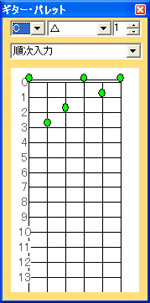 |
|
Using guitar palette makes guitar input easier. |
|
|
| |
| Sample
song |
|
|
The following songs were input with EasyMusicMaker.
|
|
|
| |
| Things
not suit for EasyMusicMaker |
|
|
Inputting 16th notes, 32nd notes, and triplet notes. |
Function of inputting 16th note is not sufficient, you can
not input some combination of notes.
You can not input 32nd note at all. |
| Printing score |
There are no printing functions.
Polyphonic notes are not displayed correctly sometime. |
| Transpose at middle of
the song |
You can input song that
transposes at middle of the song.
However, you can input only one key signature. So you have
to input songs with temporary signs. (You can input, but
feel strange with display.) |
| Change time sign at
middle of the song |
You can input that changes time
sign at middle of the song.
However you can input only one time sign. So you have to
input it with different time sign. (You can input, but feel
strange with display.) |
| Strange time sign song |
If time sign is
7/8 or other strange time sign, you can input it if you
ignore bar lines. (You can input, but feel strange
with display.)
Input 6/8 as 3/4, input 8/8 as 4/4. |
| Assign more than one
track for one channel |
EasyMusicMaker does not have idea of track. It treat channel
and track as the same thing. |
| Musical expression |
There are no function of velocity, choking, pitch bend, and
other musical expressions. |
| Setting of channel and
track |
You can not set different volume or other property of
channel.
You can only set different musical instrument for each
channels. |
|
|
|
|
|
Download is here! |
|
|
| Advice
for beginners |
|
This software is designed for beginners at the following
situation.
| User who does not
knows computer music and midi, but want to make a midi file
quickly. |
| User who want to
input easy song with referring staff, such as child song or
traditional song. |
This software is not designed for following users.
| User who want to edit
midi that is created by advanced user. |
| User who want to put
musical expression into the song. |
If you have a staff that only has melody and chord name,
use this software. |
|
|
| |
| Freeware! |
|
You can use this
software with your own risk.
This version can be used until the end of 2010. If you want to
use this software after then, please download new version. The
new version will be ready before then. |
|
|
|
Sequencer for beginners
EasyMusicMaker
Version 1.07 |
|
|
|
10/01/29 |
|
|
Windows95 |
Windows98 |
Windows2000 |
WindowsXP |
Windows Vista(32bit/64bit) |
Windows7(32bit/64bit) |
| ? |
? |
O |
O |
O /O |
O/O |
|
Download
Download |
Windows
Installer (Download either zip or msi) |
|
Download |
If you need
program and data fies without installer. |
|
|
| |