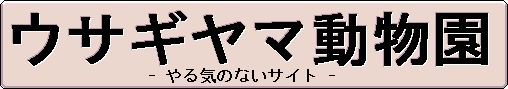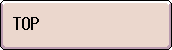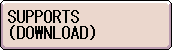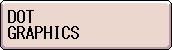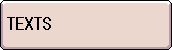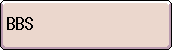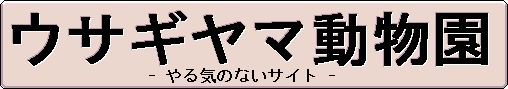
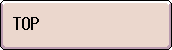
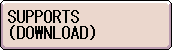
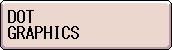
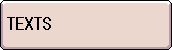
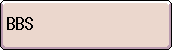
Pretty fighter 3 install step
Requirements:
Machine:PC-9801/9821 or Comatible machine Emulators (Anex86,NekoProject2 and so on).
Processor:Intel 486SX (16MHz or faster)
OS:MS-DOS 5.0
Memory:640KB
GDC setting:2.5MHz
Typically,FDD drives are assigned to "A:","B:" and HDD drive is assigned to "C:".
Get *.fdi images from these links:
DISKETTE 1:HERE
DISKETTE 2:HERE
Install to HDD drive:
BOOT MS-DOS SYSTEM and type commands:
c: (Change current drive to HDD)
mkdir dirname (dirname is install directory name)
Set DISKETTE 1 to FDD drive(A:) and set DISKETTE 2 to FDD drive(B:)
and type:
copy a:*.* c:dirname
copy b:*.* c:dirname
Copy all files to same directory on HDD.
and type:
c:
cd dirname
fs1.bat
Floppy based boot:
Boot MS-DOS SYSTEM and
Set DISKETTE 1 to FDD drive (A:) and set DISKETTE 2 to FDD drive(B:)
and type:
a:FS1.BAT A: B:
Options:
Start with some options:
Run "CG4.EXE" and "bsdrv.com" before running "pf95.exe".
(Show "fs1.bat" and try it)
-wnumber (ex.pf95.exe -w1 , pf95.exe -w3)
Setting play speed.
Default setting is "-w0". If number is larger,more slowly running.
-2 or -4 (ex.pf95.exe -2 , pf95.exe -4)
Run with 200 lines mode (with -2) or 400 lines mode (with -4).
-p (ex.pf95.exe -p)
Paused on startup and show running states.
To continue,press "A" key.
To play this game,read the documents in *.fdi images.