Drill the kanji (top of the site): http://www.japanese-kanji.com
Displaying Japanese under any language version of Windows NT 4
![]()
Windows NT 4.0 users may install the Japanese language pack directly from their original Windows NT 4.0 distribution CD-ROM. To do so, follow these steps:
Insert the Windows NT 4.0 CD-ROM in your CD-ROM drive and open the toplevel folder using "My Computer" or the Windows Explorer.
Open the LANGPACK folder, which contains fonts and code pages for many scripts, including Japanese. Locate a file named Japanese or Japanese.inf. Click right on this file and select "Install". After installation is complete, reboot your machine.
If you have no CD-Rom
If you do not have the installation CD-Rom and just want to display Japanese (and not enter text), the simplest way is to connect to a Japanese web site with Internet Explorer. You browser will then prompt you to download a Japanese font (MS Gothic). You can try for example the Japanese pages of Institut Franco-Japonais de Tokyo. Please note that this font weighs 2.7 MB.
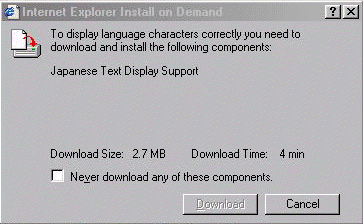
Other versions:
Windows 95, 98, Me
Windows 2000
Windows XP
URL of this page: http://www.asahi-net.or.jp/~ik2r-myr/kanji/winnt4_r.htm
Top of this site: http://www.japanese-kanji.com