WiSP hints for uploading with HW_VSP3


● (No.971) WiSP hints for uploading with HW_VSP3 (2017年10月20日) ---------------------------------------------------------------- Hard TNC による WiSP uploading については、My_HP No.660 を参照ください。 自局では Hard TNC を使わず、Soft TNC で WiSP の運用が Windows 10 (64bit) 上で実現できています。仮想バーチャル COMポートを設定しているところが肝要 な点で、次の手順でそれぞれのソフトを起動します。(設定の詳細は、次を参照) HS_SoundModem Ver0.19 → HW_VSP3 → WiSP3215 (My_HP No.968, 969, 970) 次の段階として、WiSP(GSC) でメッセージを作成して、衛星にアップロードする 手順をここに解説します。まず、メッセージファイルが、以下の画像のように次 の手順で正しく WiSP(GSC) で作成されているという前提でその先を述べます。 GSC - Programs - Message Maker - Message Data - Edit - メモ帳 - ファイル - 上書き保存 - SendMSPE によるアップロード要求が衛星に届くと、自動的に Upload Status の画面 がポップアップし、最初は全ての項目の値が 0 になっています。 これは正常な 状態で、まだ衛星との信号が一方通行の状態(地上局⇒衛星)なだけです。衛星と の通信が両面交互通行(地上局⇔衛星)になれば、このポップアップ画面最下段の "Approx.time remaining" の欄に棒グラフが右に伸びていきます。 1回のパスで 満タン状態(アップロード完了)になるのは稀です。そのためにも、アップロード ファイルは最小サイズにすべきです。
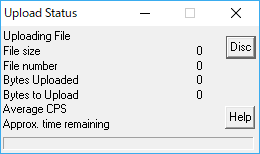
例えば、 Hello, de JE9PEL from Japan. この 2行だけでも、何度もリトライを繰り返します。気長に数回のパスでアップ をチャレンジします。 途中までアップロードできたファイルサイズは、WiSP と 衛星の両方に記憶されていますので、数回のパスで、小分けしてアップロードを 繰り返し積み上げていく概念です。 WiSP では、次のようにして大まかなアップ ロードの状態を確認することができます。 GSC - Housekeeping - View Upload Status - Satellite Filename の欄に、WiSP と衛星の両者に認知されたファイル名が表示されます。 次の画像の例では、10F2.PUL となっていますが、これは 一部アップロード中と いう意味です。まだ少しもアップロードされていないファイルでは、ファイルの 拡張子が OUT のままです。アップロードが完了すると拡張子は UL となります。
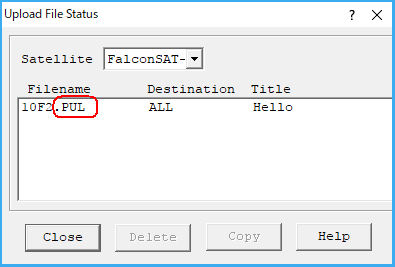
つまり、ファイルの拡張子は OUT → PUL → UL です。これは自動的に変化して いきます。拡張子が UL になれば ファイルは衛星に認知され、WiSP でもアップ ロードが完了したことを、次のようにして確認することができます。 GSC - Programs - View Directory - Select Satellite 実際には、各局のアップロードメッセージが納められている衛星内の Directory の一覧を、衛星からダウンロードするのにも一苦労します。 この Directory は MSPE が自動的にダウンロード要求をして、これも同じ『繰り返し積み上げ方式』 で数回のパスにおいて自動的に完成を目指していきます。 WiSP directory maintenance for uploading, by JE9PEL/1 1- Do "File Housekeeping" and "Directory Maintenance". 2- Delete any PUL (partial) and ULX (could not upload) file. 3- Delete "MSPE Dir Holes.DAT" in C:\wisp\(satellite) folder. 4- Change to [N] the unnecessary files at Status[S] in View-Dir. 5- It also works well on Windows10, 64bit OS.
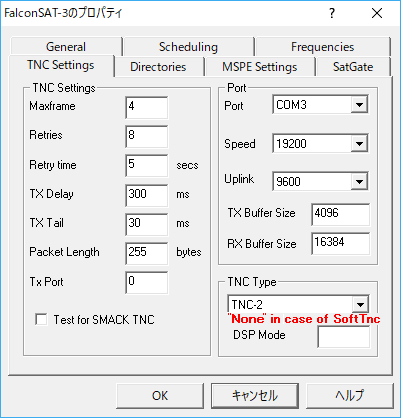
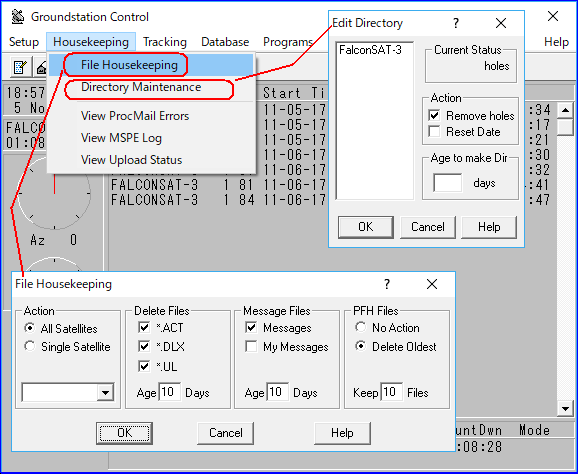
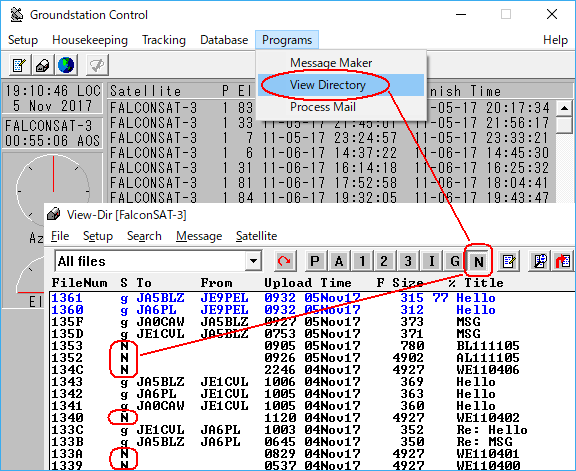
[amsat-bb] Falconsat-3 users--tip for Directory requests From: Mark L. Hammond Thu Nov 9 23:11:02 UTC 2017 Hello fellow FS-3 Users, Great to see all the use of the BBS! It's robust and fun, so glad you all are using it. It's seeing use around the world, based on the calls of the uploads. Super. I do want to share a tip, based on personal experience, with the PBBS. Observation---it seems like the Directory can never be fully updated; your station keeps requesting a directory update but there are still "holes" that it can't seem to fill. Solution---in GSC, go to Housekeeping/Directory Maintenance, select Falconsat-3, and "check" the Remove Holes option, and then click "OK". That will get you past the hiccup that seems to show up from time to time. I have to do this about once every week or two at N8MH. I've seen some of you in the "queue" for the full duration of the passes, so I expect that you are stuck and can't quite it updated. Please do the above... FS-3 is quite reliable and the bird has been operating over 2 years continuously since the last upload of the filesystem. Quite a feat... AO-51 used to go for weeks or even months at a time, but we've never seen an uptime like this: PHT: uptime is 741/17:58:23. Time is Thu Nov 09 23:04:02 2017 Enjoy our "new" bird! 73, Mark L. Hammond [N8MH] FS-3, AO-85 command station [amsat-bb] WISP - Resetting the directory From: Chris Thompson, g0kla Fri Jan 5 23:56:14 UTC 2018 Hi everyone,.... I had some trouble with WISP after the BBS reload. I was no longer downloading any new directory entries. I tried resetting the holes and resetting the date of the directory, but nothing seemed to work. I then noticed this in the Pacsat Protocol, describing which file headers are requested: "The local computer then sends a message to PACSAT that says send the next file whose header meets the following criteria: it's a mail message type. the destination is me. and the file number is bigger than x?. x is the number of the last file received on the ground, and is kept by the local computer. ". The problem was, the last file on the ground still had a 4 digit hex number in my directory but the new files on FS-3 all started at 100. So WISP was asking for new fiiles that did not exist yet. To fix this I had to start the directory again. In my C:\WISP directory I renamed the falconsat-3 directory to a new name as a backup. Then I started GSC, went into Setup, Satellite Setup, Edited Falconsat-3, clicked on Directories. Then clicked OK. This seemed to cause GSC to recreate all the falconsat-3 directories under C:\WISP. After that everything has been running well. Some people who are stuck may not be able to download this! So I will cross post to..AMSAT-BB. 73, Chris [Referens] WiSP hints for uploading with TNC
 トップ へ戻る.
トップ へ戻る.
 前のページ へ戻る.
前のページ へ戻る.
 次のページ へ移る.
次のページ へ移る.
 ホームページ(目次) へ戻る.
ホームページ(目次) へ戻る.