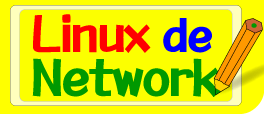
ユーザ登録
Ver.2.1.00 '04/10/15
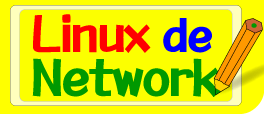 |
|||||
ユーザ登録 |
|||||
Ver.2.1.00 '04/10/15 |
|||||
| ユーザ登録 | |||||||
| サーバを共有するメンバーのユーザ登録を行います。 | |||||||
| このためには、useraddコマンドを使います。 | |||||||
useradd [-c name ] ユーザ名 |
|||||||
| [-c name ]オプションのnameに相当する部分には、ユーザのフルネームを入力しますが、私たちのチームでは各自が持っているハンドルネームを用いることにしました。 | |||||||
| 私をサーバーのユーザにして登録する場合は、 | |||||||
useradd -c Drache b151 |
|||||||
| となります。 | |||||||
| 次に、登録したユーザのパスワードを設定します。 | |||||||
| このためにはpasswdコマンドを使います。 | |||||||
passwd ユーザ名 |
|||||||
| 私の場合は、 | |||||||
passwd b151 |
|||||||
| と入力します。すると、 | |||||||
|
|
|||||||
|
|
|||||||
| が表示されます。その後新しいパスワードを打ち込むと、以下のような表示が出てくるので同じパスワードを打ち込みます。 | |||||||
Retype new UNIX password: |
|||||||
| その後、以下のような表示が出たら成功です。 | |||||||
passwd: all authentication tokens updated successfully. |
|||||||
| これでパスワードの設定が終わりです。 | |||||||
| FTPUsersのメンバー6名分のユーザ登録を行います。 | |||||||
[root@ocl-4 root]# useradd -c Drache b151 [root@ocl-4 root]# passwd b151 Changing password for user b151 New UNIX password: Retype new UNIX password: passwd: all authentication tokens updated successfully [root@ocl-4 root]# useradd -c jingi b152 [root@ocl-4 root]# passwd b152 Changing password for user b152 New UNIX password: Retype new UNIX password: passwd: all authentication tokens updated successfully [root@ocl-4 root]# useradd -c Wurger b153 [root@ocl-4 root]# passwd b153 Changing password for user b153 New UNIX password: Retype new UNIX password: passwd: all authentication tokens updated successfully [root@ocl-4 root]# useradd -c dolphin b154 [root@ocl-4 root]# passwd b154 Changing password for user b154 New UNIX password: Retype new UNIX password: passwd: all authentication tokens updated successfully [root@ocl-4 root]# useradd -c itofushi b155 [root@ocl-4 root]# passwd b155 Changing password for user b155 New UNIX password: Retype new UNIX password: passwd: all authentication tokens updated successfully [root@ocl-4 root]# useradd -c Otoshibumi Otoshibumi [root@ocl-4 root]# passwd Otoshibumi Changing password for user Otoshibumi New UNIX password: Retype new UNIX password: passwd: all authentication tokens updated successfully |
|||||||
|
|
||||||
|
write and edit : 神祇 [KTH/JSB:2004]
|
||||||
|
powered by Otoshibumi
|
||||||
|
|
||||||
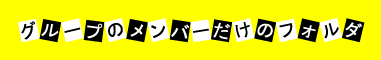 |
 |
 |
 |
||