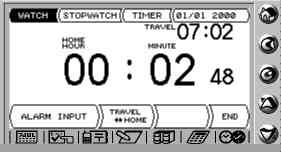
Issue on :12.2 2001
Up date :5.12 2002
product by Junk Shop (Hideo Morotomi)It is a watch with the stopwatch which can be used with DataSlim2, and the timer.
Note : Sorry.An alarm can't be set with REX6000.
Yet, it doesn't know the imperative sentence which sounds an alarm with REX6000.
When this add-in is started, it becomes the following screen.
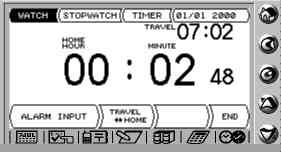
The time when it is indicated in the center is time at present.
It is travel time that is indicated with a little number of the upper right.
The setup of the world watch is reflected on the travel time as it is.
Do a change with a world watch.
The mode switching is done by tapping the part of upper [WATCH] [STOPWATCH] [TIMER], and basic operation is operated with four buttons which it prepares for in the bottom.
Even if ![]() and
and ![]() are used, the mode switching can be done.
are used, the mode switching can be done.
[END] in screen is tap, or add-in is finished by pushing ![]() .
.
The indication of the travel time and the home time can be replaced by tapping [TRAVEL©¨HOME] of the bottom or an ![]() button.
button.
The indication of the date is indicated in the cause ( the time indicated in the main thing ).
It becomes the time setup mode of alarm when a [ALARM INPUT] button is tap at the time of the [WATCH] mode.
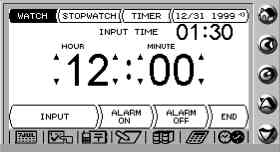
It is the alarm time when the number of the upper right is set up at present.
Time can be changed by tapping a triangle in the side of the number.
Alarm setup time when it was changed when a [INPUT] button was tap is rewritten.
It is returned to the [WATCH] mode when a [END] button is tap or an ![]() button is pushed.
button is pushed.
Moreover, when a [ALARM ON] button is tap, alarm becomes effective, and alarm becomes invalid when a [ALARM OFF] button is tap.
When an alarm is turned on, an alarm mark appears at the side on the right of the date.
Note : Sorry.An alarm function doesn't work with REX6000.
Do the setup (long to turn off and to short-circuit) of the alarm sound by a setup of a function of DataSlim2.
And, add-in can't be finished from the alarm time setup screen.
Finish it after you pass through the time setup mode when you finish add-in.
It becomes the following screen when the stopwatch mode is taken.

A stopwatch begins to work when [START/STOP] or an ![]() button is pushed.
button is pushed.
A stopwatch stops when [START/STOP] or an ![]() button is pushed again.
button is pushed again.
Present condition time can be measured by pushing [LAP] or ![]() .
.
When the time of LAP stops a stopwatch, even the past for three times is indicated.
Note : Only LAP for one time is indicated in the time measurement.
It is to reduce delay to take LAP. Approve it.
[CLEAR] is pushed to make indication time 0.
Measuring time keeps unless indication time is made 0, being added.
Note : The end of the switchover to other mode and the add-in, off of the power supply, and so on can't be done in the time measurement.
It is suggested that the [WATCH] mode is taken when it isn't used to prevent the exhaustion of the battery.
It becomes the following screen when the timer mode is taken.

When [START] or an ![]() button is pushed, it counts down ( the timer ).
button is pushed, it counts down ( the timer ).
The initialization time of the timer is three minutes.
When [STOP] or an ![]() button is pushed, the countdown of the timer stops, and it is returned in the setup time.
button is pushed, the countdown of the timer stops, and it is returned in the setup time.
Note : The end of the switchover to other mode and the add-in, off of the power supply, and so on can't be done during the countdown of the timer.
It is suggested that the [WATCH] mode is taken when it isn't used to prevent the exhaustion of the battery.
Settlement of time of the timer can do the matter that [INPUT TIME] is tap.
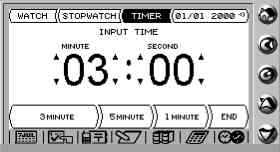
A triangle in the side of the number is tap, and time is changed.
When [END] is tap or an ![]() button is pushed, it is returned on the standard screen of the timer.
button is pushed, it is returned on the standard screen of the timer.
It learns to do three minutes and five minutes and a setup for one minute by tapping [3MINUTE] [5MINUTE] [1MINUTE] with one touch.
Note : Add-in can't be finished from the timer time setup screen.
Finish it after you pass through the time setup mode when you finish add-in.