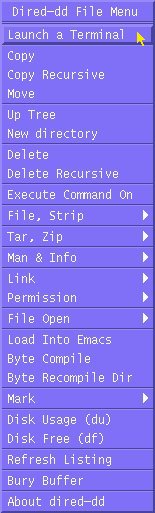
|
Menu raised by Button 3
The menu raised by mouse button3 click. The selected operation is
done for marked, on-point, or ARG number of files / directories.
Includes some entries which is not implemented in original
dired's menu-bar (or popup menu in emacs-20). `Delete Recursive'
invokes `rm -r'. `Launch a Terminal' entry is new in 0.9.1.5, and
invokes `xterm' or `kterm' asynchronously depending upon LANG
environment variable. This menu is customizable, so this appearance is
just an example. Definition of the menu is separated into
`dired-dd-b3-menu.el'.
The original dired popup menu (via C-drag-mouse-3)
can be used for files marked with * by mouse button 1.
In emacs-19 (eg. mule-2.3 (19.28)), S-mouse-3 emulates
the emacs-20's dired popup menu, which is `stolen' from menu-bar.
Also see Info for marking by
Mouse Button 1,
and for facility of of
Mouse Button 3.
Menu customizing is discussed in
Menu raised by Button 3
|
 dired-dd Menu Tour
dired-dd Menu Tour
 dired-dd Menu Tour
dired-dd Menu Tour

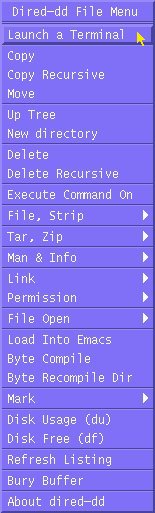
 Emacs Lisp source and documents
Emacs Lisp source and documents
 Back to dired-dd page
Back to dired-dd page
 My Home page
My Home page
 Comments should be directed to:
sn@asahi-net.email.ne.jp
Comments should be directed to:
sn@asahi-net.email.ne.jp