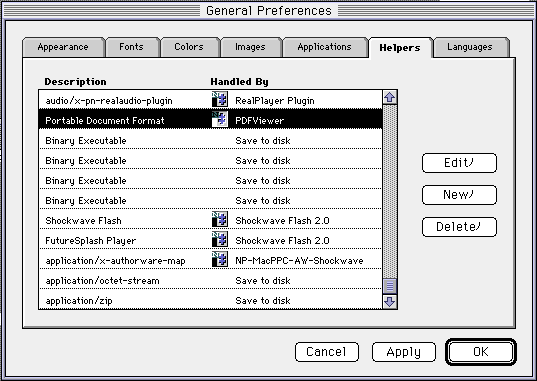Please do not forget to put the PDF Viewer in the plug-in folder of the Browser beforehand.
1. Select the General Preference from the Options menu.

2. Select the Helpers tab in the General Preference.

3. Then a screen as shown below appears.
There are two alternatives here.
In this case, click the Edit button and enter/edit items as shown in the figure of the Item 4.
In this case, click "New" button and enter items as shown in the figure of the Item 4.

4. Then click "Edit" or "New" button as required and enter following items for "Portable Document Format".
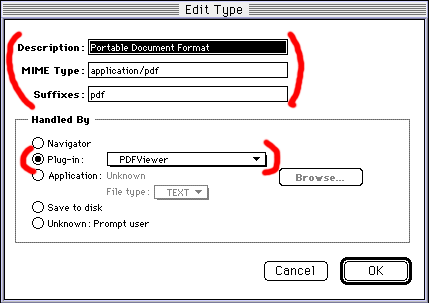
5. After proper entry, the scree of the "Helpers" should look like as shown below.
Click OK to finalize the setting.
Upon completion of the setting, please be sure to restart the browser or, Netscape to make the plug-in and the setting effective.