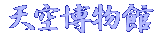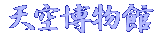'AOI' is an image processing application, mainly for enhancing photographs
of atmosphric optical phenomena like halos. Dropping or pasting an image
onto window and selecting a recipe, then please push the 'start' button
to process the image.
The result image can output to file or copy-and-paste to other applications.
Download and Try AOI
AOI Version 0.5 beta1 (2024/12/27)
Download:
AOI_v0.5b1.zip (39,997,713 byte)
Some EXIF information can be displayed and automatically rotate image according to orientation information.
Extract the ZIP and invoke AOI.exe to go.
Please read readme_EN.txt for more details.
Required Environments
- Windows (64bit OS)
- I've checked the application on Windows10/11. It will work on Windows 8 or
earlier 64bit Windows.
- If you have installed JDK (Java 8 or later) on your PC, the application
can run without jre-desktop/.
- The .exe file is made by applying exewrap
to application written in Java.
Notices
- NO WARRANTY
- This application is under development (as my hobby project) and this is a
kind of beta version. Please try to process many images and report the
result to the author will help the revision of the application.
- You can upload/publish processed images freely to an SNS or other medias.
(A mention like "processed by AOI/autoBR" "processed by AOI/SCR"
"#AOI_SCR" "#AOI_autoBR" "#AOI_autoBRU" will make the author happier :-)
- If you have some questions or comments, please contact via mail or
Twitter (@ayatsuka_yuji).