|
OS for object oriented
|
Windows Interface is object oriented. In DOS Prompt, decide what to do first, then decide an object.
For example, when copying files, write programs as follows.
C:\> copy file_a file_b
It shows the operation "copy" and then its object "file_a".(file_b is the destination).
When deleting files, write programs as follows.
C:\> del file_a
|
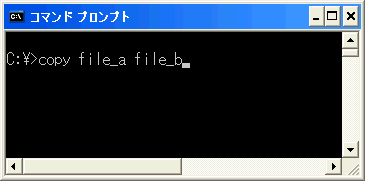
|
How about on Windows operation?
On Windows, click a file which is to be deleted.
|

|
You'll have a menu as above, so choose what to do.
As you can see, on Windows, having an object first, then decide what to do.
This system is called "Object Oriented".
|
|
|
