|
Start ACS and display [Healing
Music] window in the [Music Style
Selection] dialog box. |
|
 |
|
Display [Music Style Definition]
dialog box for "Music Box" and click [Operation]
button. |
|
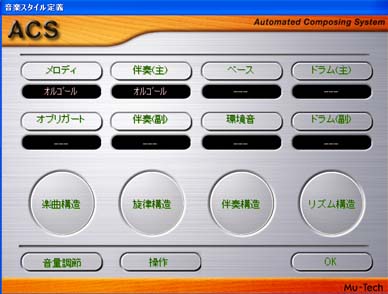 |
|
Click [Copy] button and then
click [OK] button. |
|
 |
|
Go back to [Music Style Selection] dialog box.
Click yellow button of blank section and
display [Music Style Definition] dialog box.
Then click [Operation] button. |
|
 |
|
Click [Paste] button and then
click [OK] button. New style is copied. |
|
 |
|
Click [Tune] button and then click [Style name]
button. Change style name into "Crystal". |
|
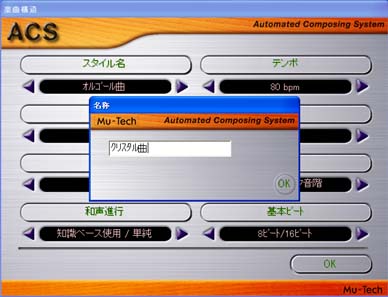 |
|
Go back to [Music Style Definition] dialog box.
Click [Melody] button. Select [Synth sound
effects] from [Group] and select
[Crystal] from [Instrument]. |
|
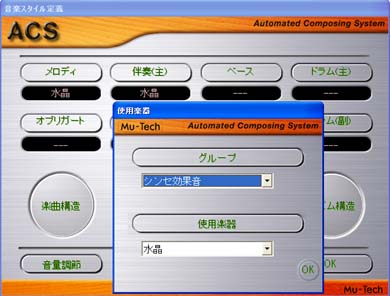 |
|
Go back to [Music Style Selection] dialog box
and select "Crystal". |
|
 |
|
Go back to main dialog box of ACS
and click [Compose] button. Followings
are the MIDI files that are created by above steps. |
|
|
