Windows版 GNURadio で 「dslwp_rx_rtl」 を実行


● (No.1005) Windows版 GNURadio で 「dslwp_rx_rtl」 を実行 (2018年5月28日) ---------------------------------------------------------------------- 以前、LINUX に導入した 「GNURadio」 の Windows版がアップデートしているので、 2年ぶりにそれを Windows に導入してみた。前段として GQRX を起動してみたが 久しぶりでその設定に意外と梃子摺った(てこずった)ので、ここに備忘録とする。 GQRX in GNURadio for Windows GNURadio v3.7.12/v1.4 http://www.gcndevelopment.com/gnuradio/downloads.htm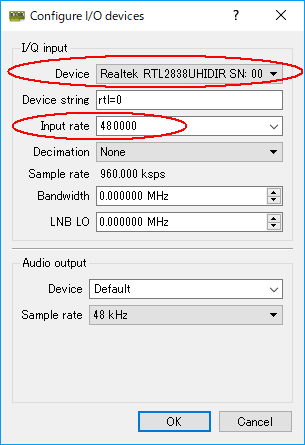

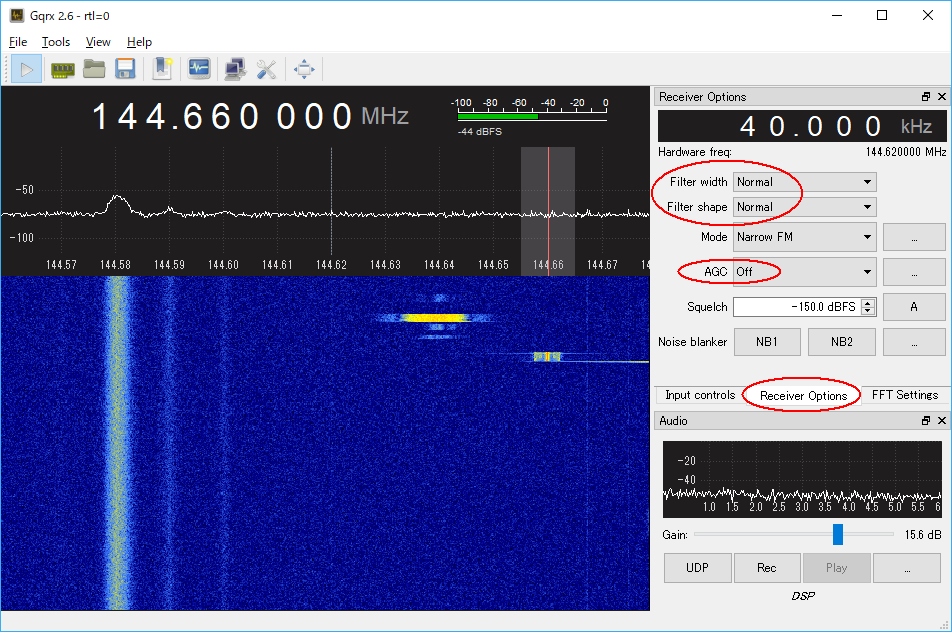
Direwolf and GQRX for Windows 1. Run "direwolf.conf" in direwolf folder. 2. Edit MYCALL and delete "#" of the top of "MODEM 9600" in "direwolf.conf". 3. Make the desktop icon of "direwolf.exe". 4. Add "-r 44100 -B 1200 -t 1 udp:7355" in "direwolf-icon-property" when 1200bps. 4. Add "-r 96000 -B 9600 -t 1 udp:7355" in "direwolf-icon-property" when 9600bps. 5. Make the desktop icon of "run_gqrx.bat" in "gnuradio\bin" folder. 6. Double_click and run run_gqrx.bat. 7. Double_click and run direwolf icon. 8. Press "..." button at the bottom right in GQRX. 9. Confirm "UDP host: localhost" and "UDP port: 7355" 10. Press "UDP" button at the bottom right in GQRX. 11. Then 1200bps or 9600bps signal streams as "GQRX -> UDP -> Direwolf" Direwolf Version 1.5-Beta_Test_2-May 2018 http://github.com/wb2osz/direwolf/releases
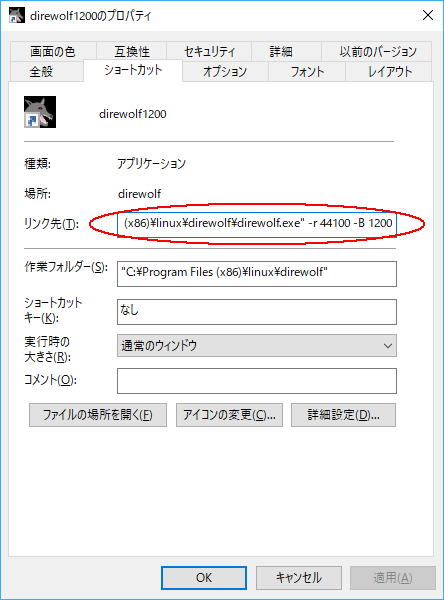


Windows版 GNURadio で 「dslwp_rx_rtl」 を実行 (by JA0CAW) 1. Download a clone "gr-dslp-master.zip" from http://github.com/bg2bhc/gr-dslwp 2. Extract it in "gr-dslp-master" folder. 3. Make the desktop icon of "run_gr.bat" in "gnuradio\bin" folder. 4. Add "gnuradio-companion.py" in "run_gr.bat_icon-> ->rigth_click->properties->shortcut_key->target". 5. Double_click and run gnuradio-companion: run_gr.bat. 6. Open "frontend_dslwp_rx_rtl.grc" in "File_Open->gr-dslwp-master->examples". 7. Error message concerning "grc.conf" or "frontend_dslwp_rx_rtl.py" appeared.
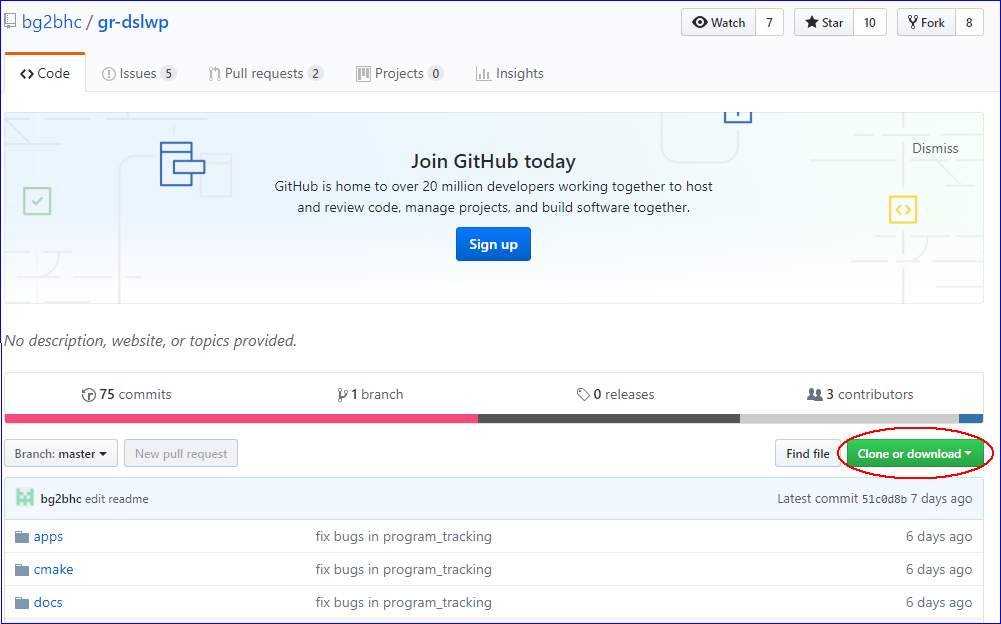
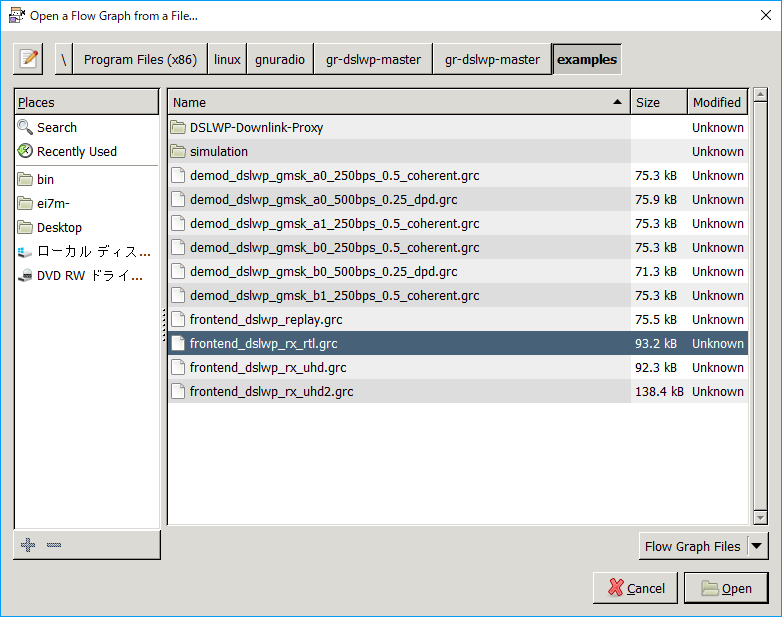
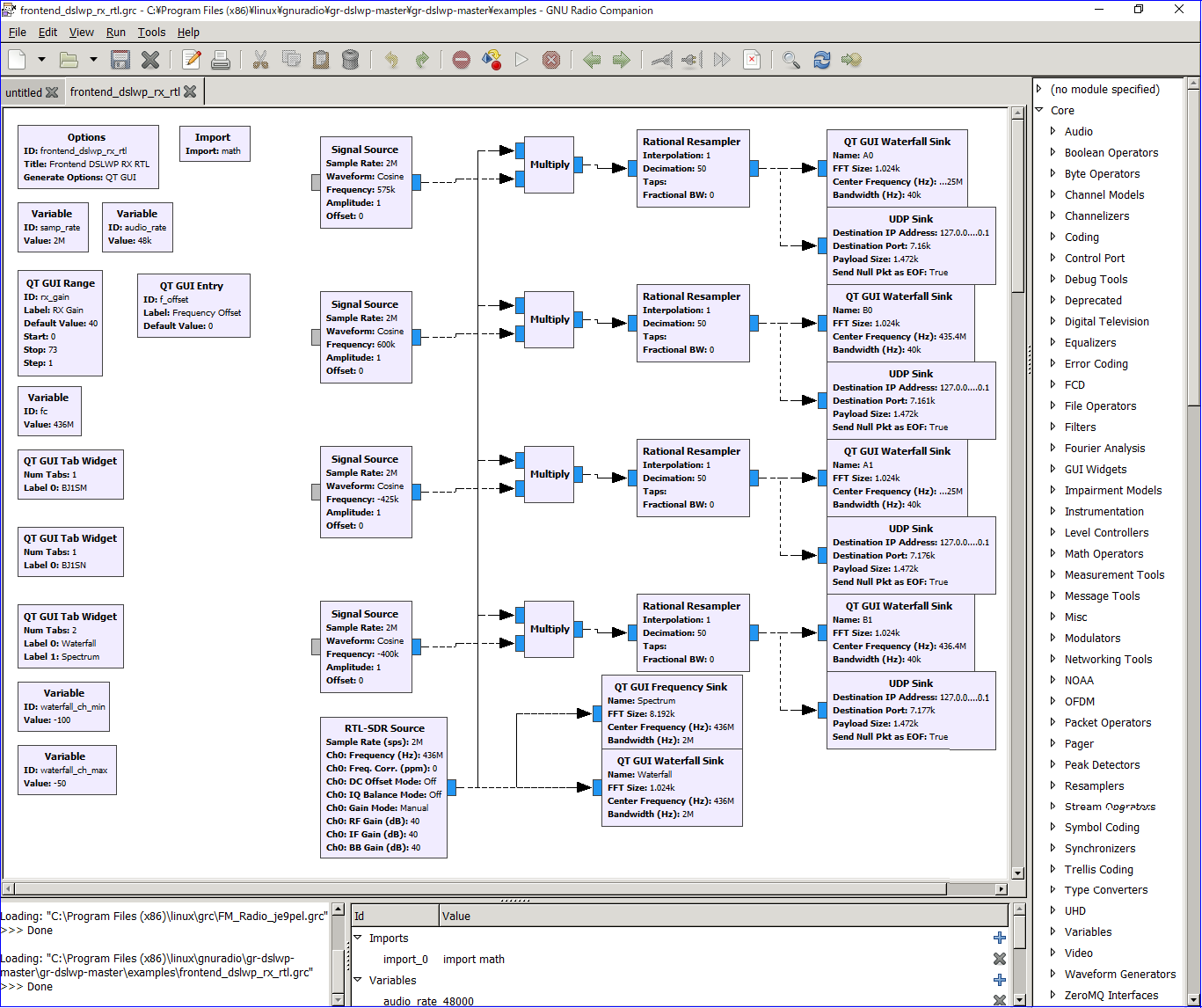
この 7. のエラーメッセージを回避することができた! (by JE9PEL/1) 原因はやはり今までと同様に、Windows10 のセキュリティが強過ぎることにある。 自局は、GNURadio_Companion の grcファイルは、すべて次の場所に保存している。 > C:\Program Files(x86)\linux\grc このフォルダやファイルのセキュリティを、丸ごと 「フルコントロール」 に設定 する必要がある。もし grc に "File Sink" を使っている場合は、そのブロック を、右クリック→プロパティで、その grcファイルの保存場所を正しく指定する。 続けて通し番号を付けて、その手順を示す。 8. \grc Folder -> Right click -> Properties -> Security 9. -> Check all access permission to "Full Control". 10. If "File Sink" is used for the block in grc's flow chart, 11. Edit correctly the file saved location with right click->property.
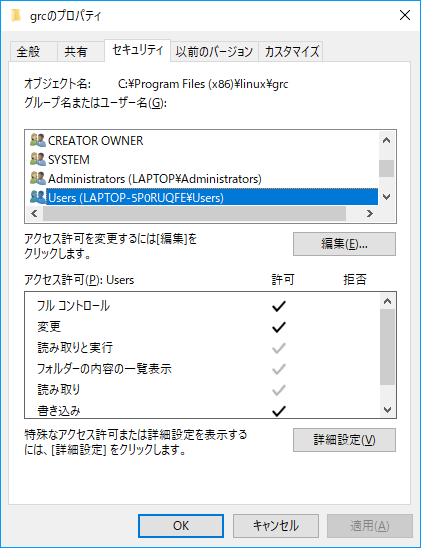
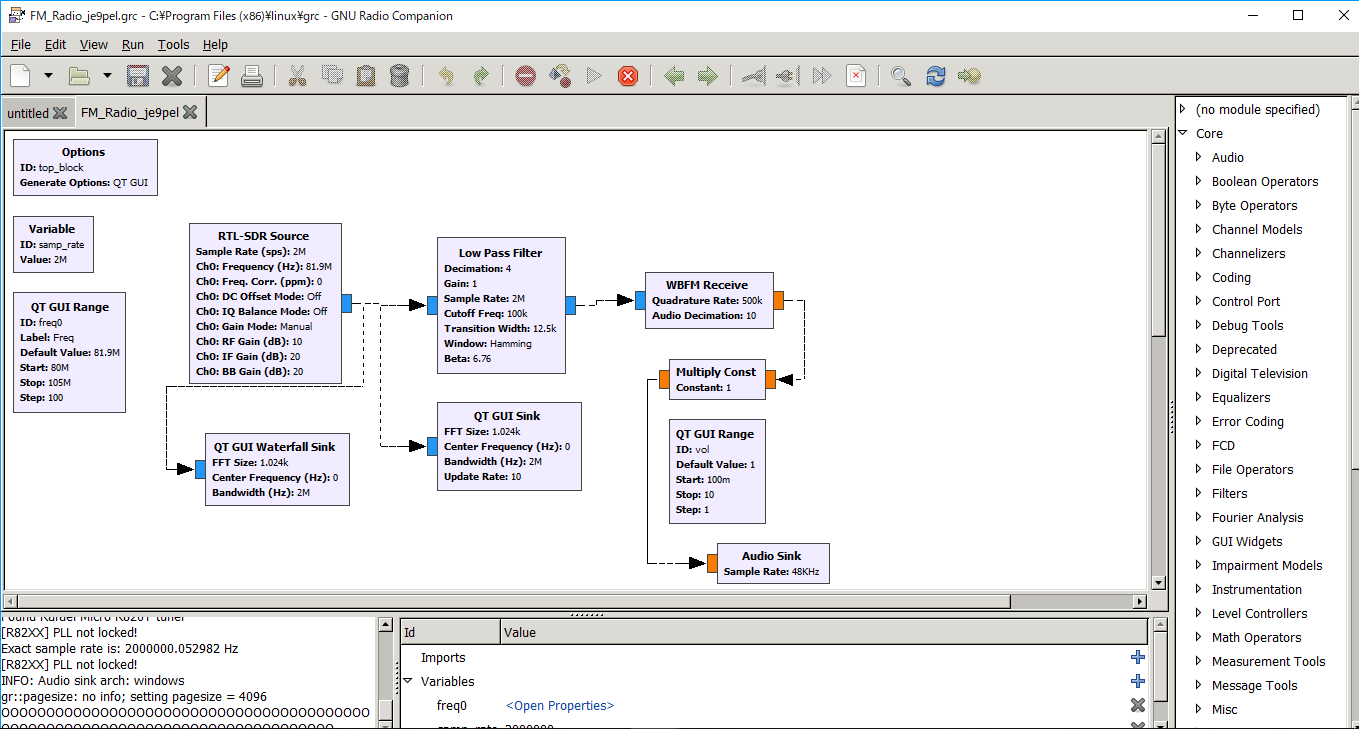
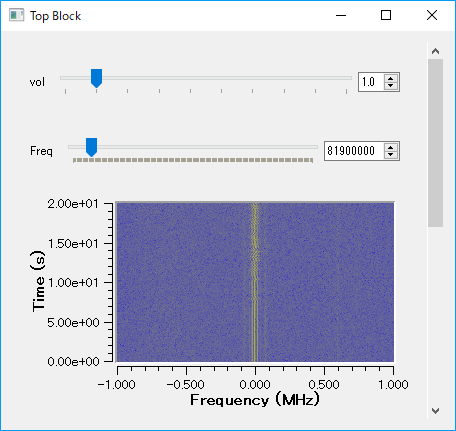
Executable "dslwp_rx_rtl" with GNURadio for Windows (by JE9PEL/1)
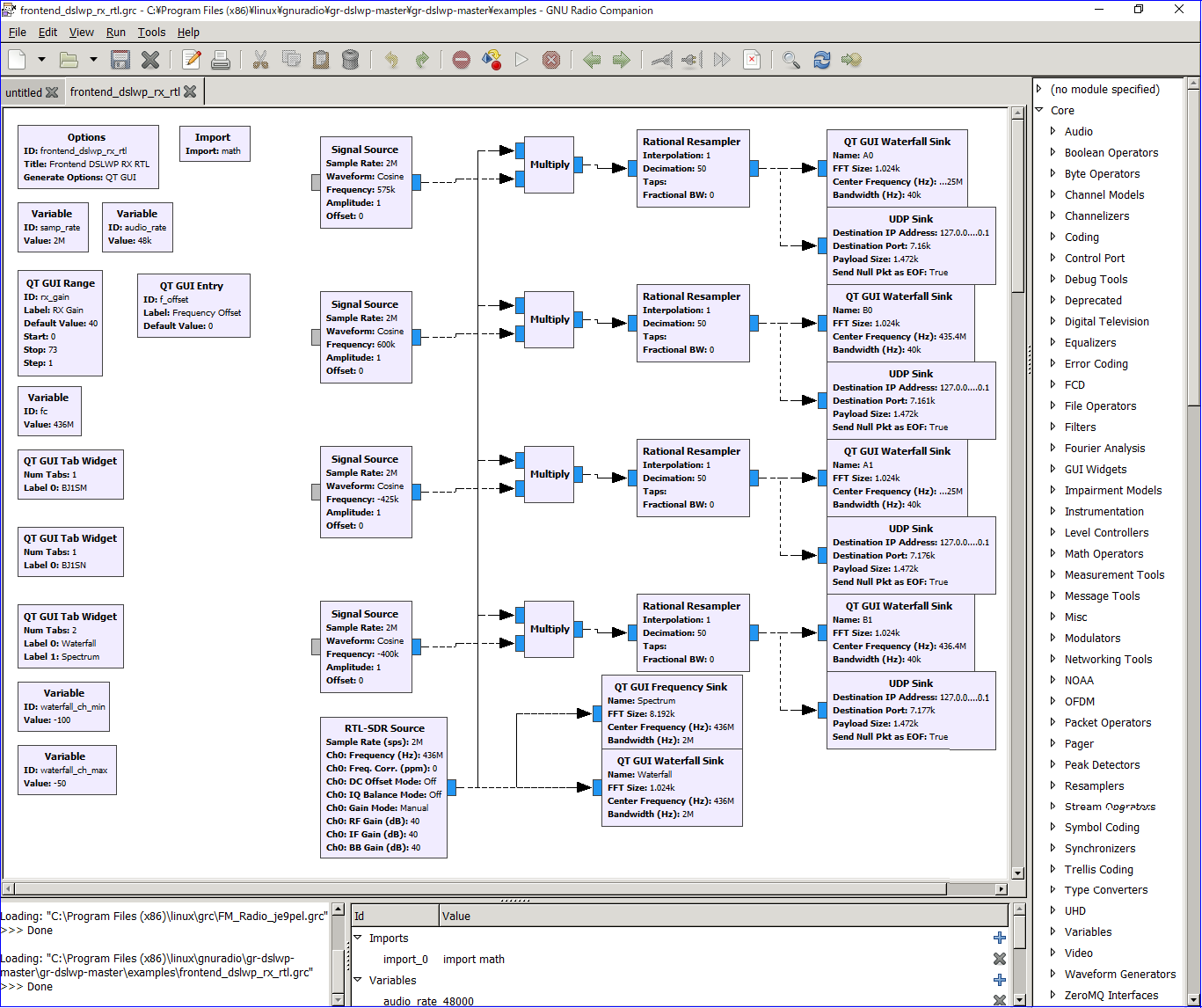
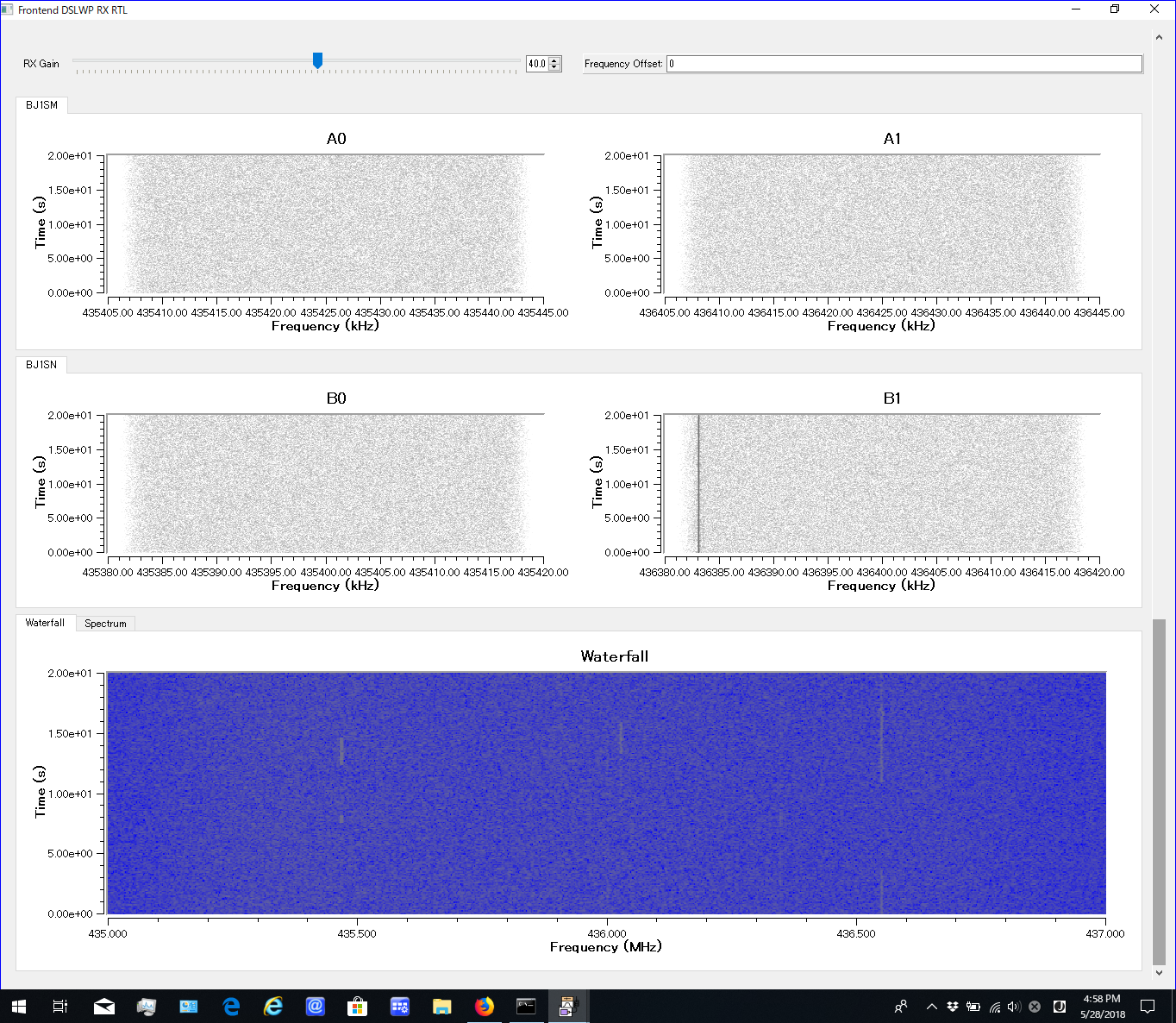
 トップ へ戻る.
トップ へ戻る.
 前のページ へ戻る.
前のページ へ戻る.
 次のページ へ移る.
次のページ へ移る.
 ホームページ(目次) へ戻る.
ホームページ(目次) へ戻る.