| Run the PictMuse |
| Extract files from the downloaded
file. Execute PictMuse.exe. Immediately after execution, music
starts. If you sound does not come, open control panel and setup
MIDI device. |
|
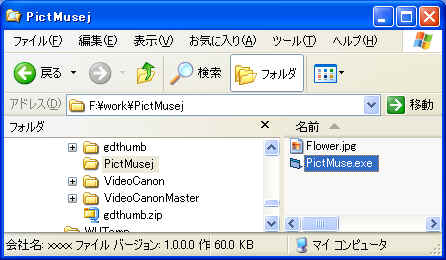
|
| Select picture file from upper
left listbox and drop it into right side box. You can not drop
files into other boxes except this box. |
|

|
| After loading picture file, RGB
elements are displayed in three boxes. Music is generated with
strength of RGB elements. You can change instrument with combo box
below each box. |
|
|
