2GFSK used in "Reaktor Hello World"


● (No.1028) 2GFSK used in "Reaktor Hello World" (2018年12月3日)
--------------------------------------------------------------
Windows版 GNURadio で 「gfsk-cc11xx-receiver-test.grc」 を実行
1. Download all FSK docoder files including "gfsk-cc11xx-receiver-test.grc"
http://github.com/ReaktorSpaceLab/rhw-ham/
2. Download all files from "CC11XX decoder block" site
http://github.com/andrepuschmann/gr-cc11xx
3. Copy "cc11xx_cc11xx_deframer_bb.xml" in "gr-cc11xx-master-grc" folder
4. Paste in this xml.file in GNURadio folder as follows
C:\Program Files\GNURadio-3.7\share\gnuradio\grc\blocks\cc11xx_cc11xx_deframer_bb.xml
5. Download GNURadio v3.7.13.4/v1.5
http://www.gcndevelopment.com/gnuradio/downloads.htm
6. Make the desktop icon of "run_gr.bat" in "gnuradio\bin" folder
7. Add "gnuradio-companion.py" in "run_gr.bat_icon->
->rigth_click->properties->shortcut_key->target"
"C:\Program Files\GNURadio-3.7\bin\run_gr.bat" gnuradio-companion.py
8. Run GNURadio-Companion "run_gr.bat"
9. Open "gfsk-cc11xx-receiver-test.grc" in "rhw-ham-master" folder
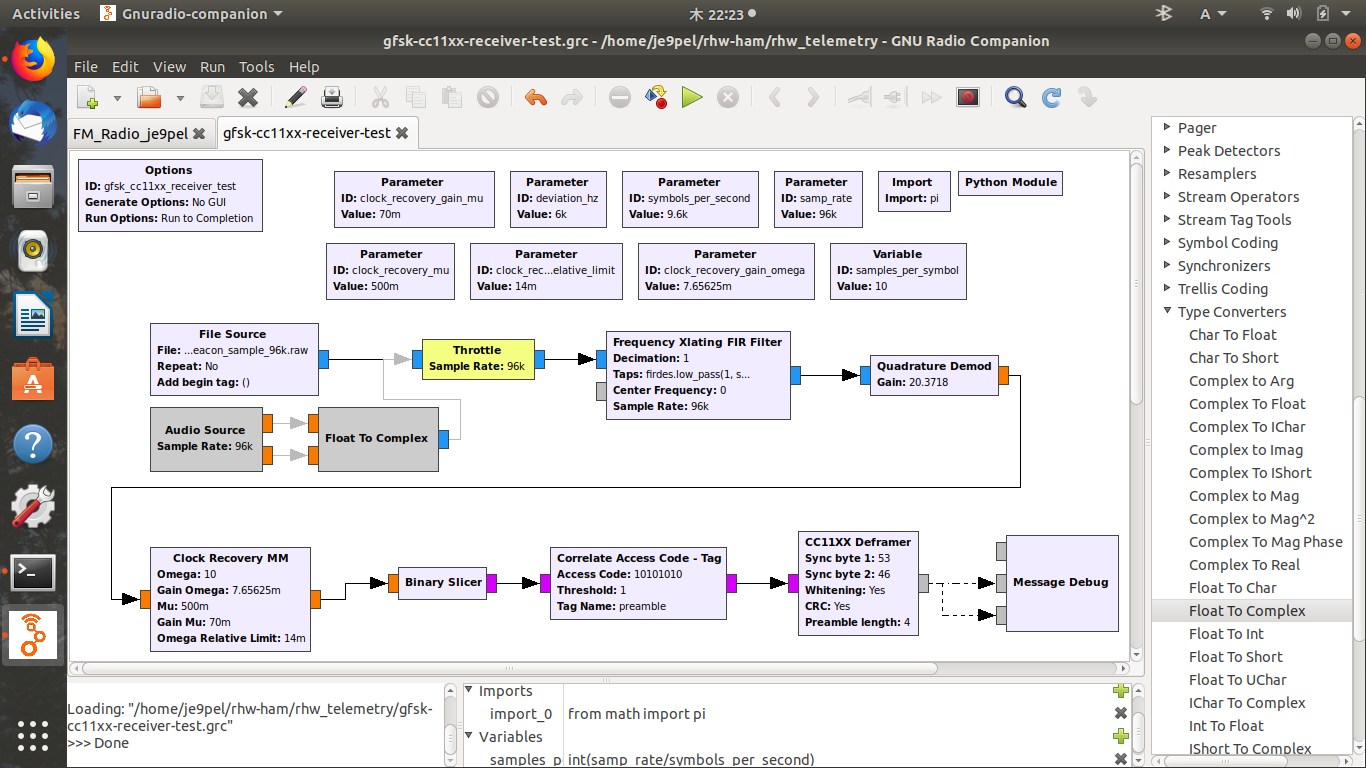 LINUX_Ubuntu18.04 で 「reaktor_hello_world.grc」 を実行
> # Option "-e" is deprecated and might be removed in a later version of gnome-terminal.
> # Use "-- " to terminate the options and put the command line to execute after it.
"gfsk-cc11xx-receiver-test.grc" は、"gnome-terminal" の現行バージョンでは
Java_Script の "-e" オプションが未対応であることが判明した。 Option "-e"
そこでこの grc は諦めて、EA4GPZ/Daniel氏作成の "reaktor_hello_world.grc"
を構築することにした。
Options ボックスの中の Run Options を Prompt for Exit に変更して Execute
すると、"gnome-terminal" がもう一つ新たに現れる。これで うまくいく予感が
する。後日、"Reaktor Hello World" の信号がデコードできるかどうか実験する。
LINUX_Ubuntu18.04 で 「reaktor_hello_world.grc」 を実行
> # Option "-e" is deprecated and might be removed in a later version of gnome-terminal.
> # Use "-- " to terminate the options and put the command line to execute after it.
"gfsk-cc11xx-receiver-test.grc" は、"gnome-terminal" の現行バージョンでは
Java_Script の "-e" オプションが未対応であることが判明した。 Option "-e"
そこでこの grc は諦めて、EA4GPZ/Daniel氏作成の "reaktor_hello_world.grc"
を構築することにした。
Options ボックスの中の Run Options を Prompt for Exit に変更して Execute
すると、"gnome-terminal" がもう一つ新たに現れる。これで うまくいく予感が
する。後日、"Reaktor Hello World" の信号がデコードできるかどうか実験する。
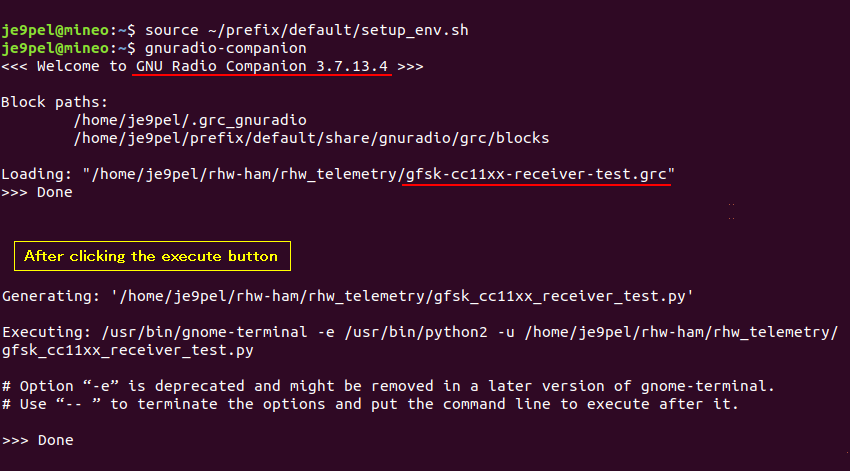
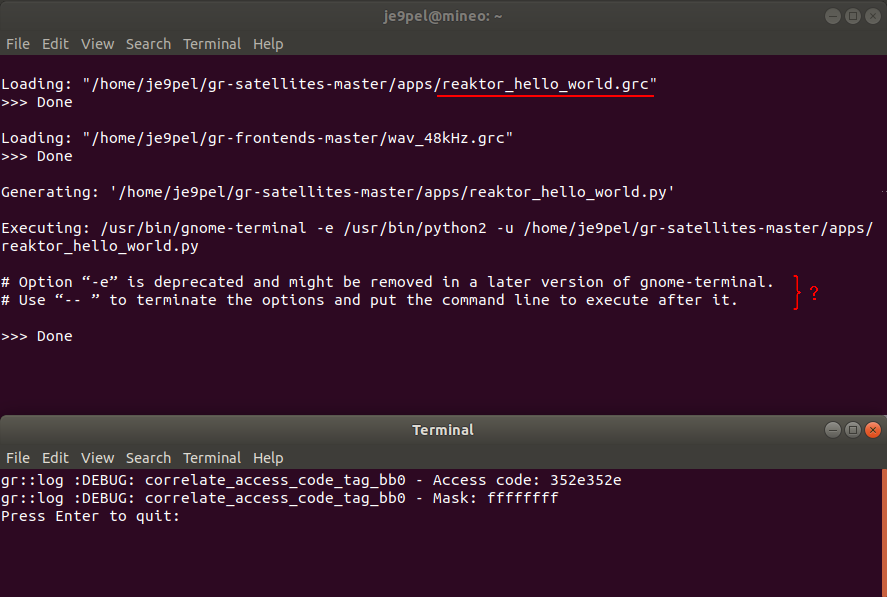
 RHW_Satellite Twitter
gr-satellites by EA4GPZ
gr-satellites-master by EA4GPZ
2GFSK Telemery decoding RHW_telemetry
Decoding Reaktor Hello World by EA4GPZ
Reaktor Hello World nice 9k6 2GFSK packets by K4KDR
Sample WAV recordings of Amateur Satellites by EA4GPZ
RHW_Satellite Twitter
gr-satellites by EA4GPZ
gr-satellites-master by EA4GPZ
2GFSK Telemery decoding RHW_telemetry
Decoding Reaktor Hello World by EA4GPZ
Reaktor Hello World nice 9k6 2GFSK packets by K4KDR
Sample WAV recordings of Amateur Satellites by EA4GPZ
 トップ へ戻る.
トップ へ戻る.
 前のページ へ戻る.
前のページ へ戻る.
 次のページ へ移る.
次のページ へ移る.
 ホームページ(目次) へ戻る.
ホームページ(目次) へ戻る.