HP iLO (Integrated Lights-Out)は、HP ProLiantサーバー上でシステムボードの基本的な管理機能を統合した機能です。
サーバーの動作に影響されないネットワーク経由でのシステム管理、トラブルシューティング、メンテナンスを可能にします。
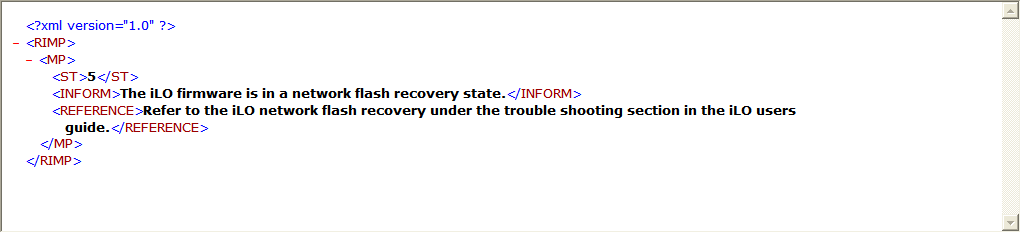
上記のエラーはファームウェアの障害が発生した場合に表示されます。
回復手順としては、iLOのflash recovery用のFTPに接続して、ファームウェアを入れなおすことで行ないます。
1、iLOのファームウェアファイルをダウンロードし、FTPで指定可能なフォルダに解凍します。
(使用するファイルは、.binですので確認しておきます)
2、iLOのFTPにログインします。
3、ログインIDは、flash パスワードは、recoveryでログインします。
4、ダウンロードしたファイルをputします。
5、putが終了するとiLOがリセットされます。
6、日本語のファームウェアでうまくいかないときは英語のファームウェアも試してみてください。
古いバージョンのファームウェア(iLOで1.92ではうまくいきました)でうまくいく場合もあります。
インストール済みのファームより古いバージョンのファームでしか回復できない場合があります。
注)当サイトは、HP社とは一切関係ありません。当サイトの内容は管理人の個人的なメモです。
サーバーの動作に影響されないネットワーク経由でのシステム管理、トラブルシューティング、メンテナンスを可能にします。
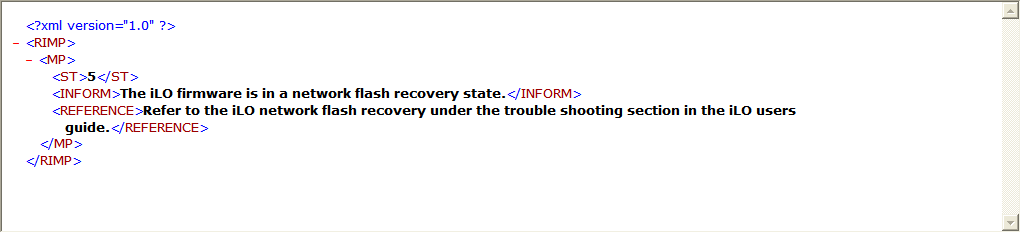
上記のエラーはファームウェアの障害が発生した場合に表示されます。
回復手順としては、iLOのflash recovery用のFTPに接続して、ファームウェアを入れなおすことで行ないます。
1、iLOのファームウェアファイルをダウンロードし、FTPで指定可能なフォルダに解凍します。
(使用するファイルは、.binですので確認しておきます)
2、iLOのFTPにログインします。
3、ログインIDは、flash パスワードは、recoveryでログインします。
4、ダウンロードしたファイルをputします。
5、putが終了するとiLOがリセットされます。
6、日本語のファームウェアでうまくいかないときは英語のファームウェアも試してみてください。
古いバージョンのファームウェア(iLOで1.92ではうまくいきました)でうまくいく場合もあります。
インストール済みのファームより古いバージョンのファームでしか回復できない場合があります。
C:\temp\ilo194>ftp www.xxx.yyy.zzz Connected to www.xxx.yyy.zzz. 220 FTP flash recovery server ready. User (hohe.hogehoge.com:(none)): flash 331 Password required. Password: 231 User name accepted. ftp> put c:\temp\ilo194\ilo194.bin 200 OK. 150 ready to take file. 226-Image is valid 226-Flashing part 1 of 31 226-Flashing part 2 of 31 226-Flashing part 3 of 31 226-Flashing part 4 of 31 226-Flashing part 5 of 31 226-Flashing part 6 of 31 226-Flashing part 7 of 31 226-Flashing part 8 of 31 226-Flashing part 9 of 31 226-Flashing part 10 of 31 226-Flashing part 11 of 31 226-Flashing part 12 of 31 226-Flashing part 13 of 31 226-Flashing part 14 of 31 226-Flashing part 15 of 31 226-Flashing part 16 of 31 226-Flashing part 17 of 31 226-Flashing part 18 of 31 226-Flashing part 19 of 31 226-Flashing part 20 of 31 226-Flashing part 21 of 31 226-Flashing part 22 of 31 226-Flashing part 23 of 31 226-Flashing part 24 of 31 226-Flashing part 25 of 31 226-Flashing part 26 of 31 226-Flashing part 27 of 31 226-Flashing part 28 of 31 226-Flashing part 29 of 31 226-Flashing part 30 of 31 226-Flashing part 31 of 31 226 Image programmed. 221 Goodbye (resetting). Connection closed by remote host. ftp>
注)当サイトは、HP社とは一切関係ありません。当サイトの内容は管理人の個人的なメモです。
