|
|
PictStitcherPicture Stitching Soft for Macintosh Ver0.19e 1998/12/26 |
|
* What's this?
This is a mail-ware(free) to stitch two(2) images. It looks like SpinPanorama made by pictureworks. Before I use this soft, but I feel some place has problem. So, I start to make PictStitcher. SpinPanorama can Stitch several images at same time, but my PictStitcher can only two(2) images now. I plan to grow PictStitcher!Download "PictStitcher" Ver0.19e (English Version)
If you can read Japanese, you can get more infomation from
"YAGI's Soft Garraly"
- Basic
- Load original image
- Zooming
- Contrast UP on Zoom rect
- Moving AnchorPoint
- Zoom rect
- Change Standard and Changable image
- Stitch images
- Blend width
- Save setting file
- Open setting file
* How to Use
Draw two(2) images in the window. Right hand side is a standard image. Left hand side is a changable image. These images has two(2) marks "1" and "2" - this called AnchorPoint - , when PictStitcher stitch image, rotate and zoom left image to fit AnchorPoints.
Standard image displaied at right hand side, but there is no reration that after stitching images where to fit. It means you don't affraid which image stitching at right or left or above or bellow.
Off course, PictStitcher can stitch different size images.
Press "Load" button. After loading image, it display at main rect. You shuld load standard and changable image.
PictStitcer only can load PICT format image. If it is PICT format, compress image also can load. And JPEG image can load when you use Quick-Time. But Quick-Time tells tranfered filename to PictStitcher, so you can not use setting file as bellow.
Press "+" or "-" button, you can zoom image. Borth Main rect and Zoom rect are zooming. Between this two(2) bottuns, there is number like "2:1". It means zooming scale. "2:1" means double size zooming, and "1:2" means harf size zooming.
This function for only ajusting Position of AnchorPoint. Ther is no effect to stitch images. If you tern on check box, you can use this function. But at this time, moving speed of AnchorPoint slow down.
You can move AnchorPoint by mouse.
In Zoom rect displaied arround AnchorPoint by triple size from Main rect.
The number between standard side Zoom rect and changable side Zoom rect, it means around which AnchorPoint 1 or 2 to zooming.
And this is a button, when push it, PictStitcher displaied arround another AnchorPoint. Same time the button's number are changing. When you missing AnchorPoint on the Main rect, you can try to push this button.
Press "<->" button, you can change Standard image and Changable image. Of course it can do after loading these images.
Press "Stitch" to start stitching, after stitching images to save stitching image. There is no preview.
You can input blend width on dialog. Minmun width is one(1). If you input under one(1), PictStitcher change to one(1) automaticaly. And after stitching, PictStitcher calculate can not so wide, it change to maxmum number automaticaly. Maxmum width different from Position of AnchorPoints.
Press "save" to save setting data. It include original image file name, position of AnchorPoints, zoom value, and blend width. If you select "save as" from menu bar, you can change Setting file name.
If you want to open setting file, select "open" from menu bar, or double crick setting file on the finder.
* Output Sample
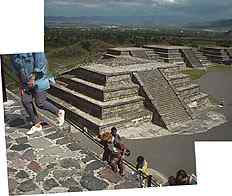 by PictStitcher |
 by SpinPanorama |
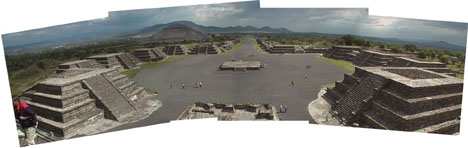 by PictStitcher (separete use three(3) times) |
 by SpinPanorama |
* Infomation
| Name of this soft | PictStitcher english version (mail-ware) |
| Original Upload Position | http://www.asahi-net.or.jp/~tk8k-yg/program/index_e.html Every time I upload newest version at http://www.asahi-net.or.jp/~tk8k-yg/program/ but it is only Japanese version. sorry. |
| unti virus | Disinfectant 3.7.1 |
| I use | Power Macintosh 7500/604e-243MHz 192M RAM / 512K Cash / MacOS8.5.1(JPN) |
| Copyright | YAGI, koichi |
| yagi[at]k.email.ne.jp | |