|
|
| |
| Purpose of
the project |
|
The purpose of the project is to control the arduino using instruments
that can play scales, such as pianos and flutes. |
|
|
| |
| Technical
background and logic |
|
Each note in the scale has a unique frequency. |
| Note Name |
Frequency (Hz) |
Octave Frequency |
| A |
440.0 |
880.0 |
| A#(Bb) |
466.2 |
932.3 |
| B |
493.9 |
987.8 |
| C |
523.3 |
1046.5 |
| C#(Db) |
554.4 |
1108.7 |
| D |
587.3 |
1174.7 |
| D#(Eb) |
622.3 |
1244.5 |
| E |
659.3 |
1318.5 |
| F |
698.5 |
1396.9 |
| F#(Gb) |
740.0 |
1480.0 |
| G |
784.0 |
1568.0 |
| G#(Ab) |
830.6 |
1661.2 |
https://www.asahi-net.or.jp/~hb9t-ktd/music/Japan/Research/DTM/freq_map.html
|
The notes in the scale are expressed as Do,Re,Mi in Japanese and C,D.E
in English,
but English expression is used in this project.
Using a method called Fourier transform, you can find the frequency
components of the sound produced by the instrument.
If the power of frequency around 440Hz is the largest, it is considered that
the instrument is playing the note A.
*Note
The instrument plays single notes, not chords. |
|
|
|
|
| Components
and structure |
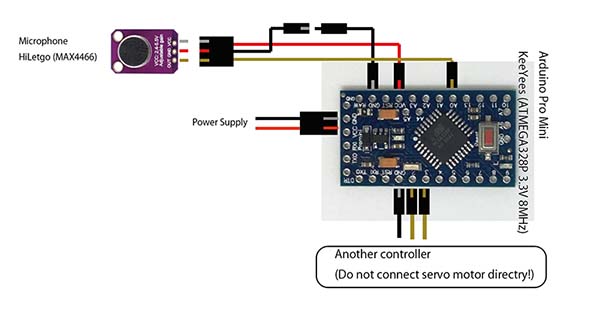 |
Mic
Arduino (UNO,nano,pro mini) ,(8Mhz or 16Mhz)
Controller for servo motor (Arduino or other controller)
servo motors
※If a microphone and PWM ports are used at the same time, noise will
be introduced and frequency detection will be unstable.
Therefore an additional controller is required for operating
servo-motors.
If it operates only LEDs, an additional controller is not required.
|
|
|
|
|
| Source Code for
Arduino Sketch |
|
|
|
|
|
| Tuning of sketch |
|
It is necessary to adjust the frequency data according to the measured
values. |
(1) rewrite freq_data
int freq_data[12+2] = {
// 理想値 idial value replace to measured value
415,//Ab / G#
440,//A
466,//A#
494,//B
523,//C
554,//Db/C#
587,//D
622,//Eb/D#
659,//E
699,//F
740,//Gb/F#
784,//G
830,//Ab/G#
880,//A
}; |
These are theoretical values, and they are not correct.
First, you have to know real values. |
// Serial.println(peak); //Print out peek frequency
Delete // and activate this line. |
Run the program.
Play note C, then you have frequency data for C.
for example, it is 530, replace 523,//C to 530,//C
If it is 1066, then divide it by 2. It would be 533//C
Check the frequency for all sounds. |
|
(2) rewrite THRESHOLD_VOLUME |
Comment out Serial.println(peak); , and activate Serial.println(volume);
Serial.println(volume); //Print out volume
// Serial.println(peak); //Print out peek frequency |
|
Play the musical instrument, and replace value of THRESHOLD_VOLUME
with appropriate value.
|
|
|
|
|
| License |
|
This project is open source project. Credit for the author is required
to use the source code. |
<Frequency to musical note>
Copyright (C) 2020 Tetsuji Katsuda
This program is free software; you can redistribute it and/or modify
it under the terms of the GNU General Public License as published by
the Free Software Foundation; either version 3 of the License, or (at
your option) any later version.
This program is distributed in the hope that it will be useful, but
WITHOUT ANY WARRANTY; without even the implied warranty of
MERCHANTABILITY or FITNESS FOR A PARTICULAR PURPOSE. See the GNU
General Public License for more details.
You should have received a copy of the GNU General Public License
along with this program. If not, see <http://www.gnu.org/licenses/>. |
|
|
| |
|
|
| |
| |
| |
|
|
| |
| |