|
Research->Music Soft->Programming Environment->PureData->Installation of GEM
|
|
|
Provides information about programming environment and tools.
|
|
|
|
|
Download necessary files
|
Using
GEM requires PureData. If you do not have
PureData in your computer, please set up
PureData first.
If you are ready to use PureData, download
necessary files to page of GEM.
Necessary file is gem-bin-X.XX.zip, which
includes Gem.dll, main body of GEM. If you
want to have samples, download gem-doc-X.XX.zip.
GemLibs-NT-1.zip includes glut32.dll which the
most people have to have, so download this
file too. After downloading files into folder
for PureData, extract them. gem-X.XX folder
will be made. Extracting GemLibs-NT-1.zip
makes GemLibs folder.
|
|
|
|
|
|
Create a batch file to start up GEM files.
|
|
|
|
|
|
|
Execute PureData
|
|
Sorry, no English translation is available...
|
|
|
|
|
|
Run a sample program
|
|
Sorry, no English translation is available...
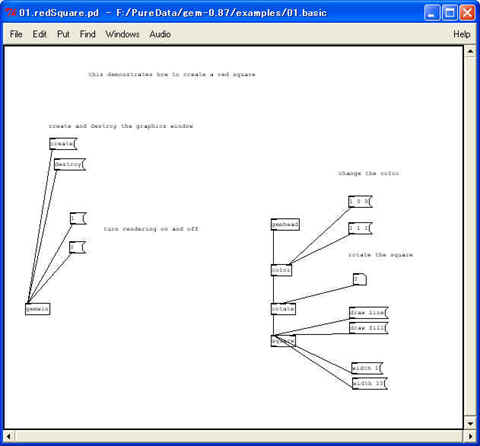
Sorry, no English translation is available...
|
|
|
|
|
