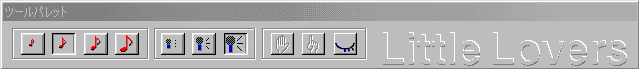
How to Play Little Lovers
(Tool Bar)
Last Update 01/08/01
You started "LittleLovers" and push CTRL+T, under ToolBar will appear.
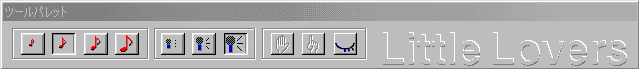
I explain these Icons.
![]() BGM Volume These icons set BGM Volume. Most
right icons set most big volume. But I think you must set most left icon, if you feel hard
to hear character's voice (specially AYA).
BGM Volume These icons set BGM Volume. Most
right icons set most big volume. But I think you must set most left icon, if you feel hard
to hear character's voice (specially AYA).
![]() Voice Volume These icons set character's voice
volume. You should set this icon most big.
Voice Volume These icons set character's voice
volume. You should set this icon most big.
![]() Hand Icon (or CTRL+C) You must push this icon if
you want to talk to her. And, when she finish her talk and back to her room, you can
call her to stop. This icon will become active, only when you can talk to her.
Hand Icon (or CTRL+C) You must push this icon if
you want to talk to her. And, when she finish her talk and back to her room, you can
call her to stop. This icon will become active, only when you can talk to her.
![]() One more Icon When you could'nt hear her voice, you
will push this button. She will talk to you once more.
One more Icon When you could'nt hear her voice, you
will push this button. She will talk to you once more.
![]() Watch
mode This icon will always active. When you push this icon, this
changes
Watch
mode This icon will always active. When you push this icon, this
changes ![]() icon . This is
"Watch mode".
icon . This is
"Watch mode".
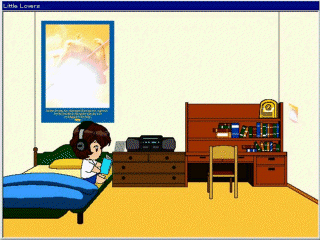
Watch Mode
You can watch her room and watch her behavior only in this
mode. You can't use ![]() icon in this mode.
icon in this mode.
[Home] [Setup] [ToolBar] [Conversation]