
 |
User Manualfor Design Program forPower Generation by Biomass GasificationVersion 3 |
For detail of the program, please read "Design Program for Power Generation by Biomass Gasification Version 3".
(1) When booting up Excel program, activate Macro and open Visual Basic Tool Bar.
(2) Input Sheet: Fill your figures in sky blue color cells. Check the reference cells of yellow color and if cylinder volume of engine for the gas generated does not meet selected engine cylinder volume, adjust biomass feed rate. Also change other design parameters according to reference data.
(3) Gibbs Sheet: When you have changed CHO elements ratio or water content of the feed biomass, go to this Sheet and find new gas composition Xi using Solver of EXCEL. Purple colored solver target cell shall be minimized changing green colored 6 cells. If un burned carbon is found increase air rate. Repeat this process for all reaction temperature. The flue gas composition for start up operation does not require solver.
(4) Balance Sheet: Check all 24 pink colored Goal Seek cells. If some of them are strange figures change initial temperature assumptions. Then start macro "Balance". Check all 24 Goal Seek Target are zero. If not, repeat it again.
(5) Engine Sheet: Start macro "Engine". Check all 6 Goal Seek Target are zero. If not, repeat it again.
(6) Output Sheet: Check the result and change input figures until every thing are OK.
(7)If you wish to get more rigorous solution, you can converge minor goal seek items and directly replace system pressure profile manually.
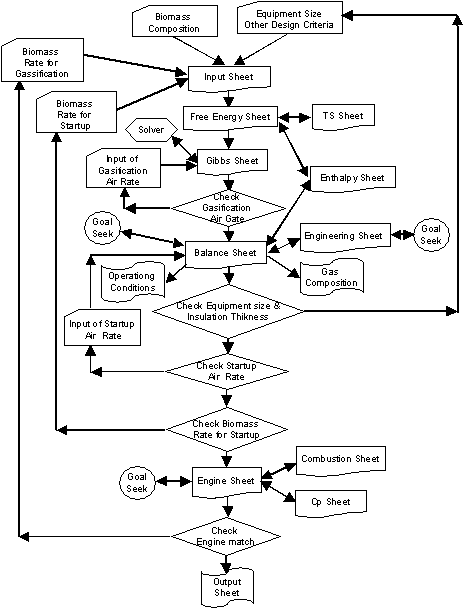
Caution: Do not change fail name of this program. Other wise macro will not function properly.
January 15, 2010
Rev. January 20, 2010