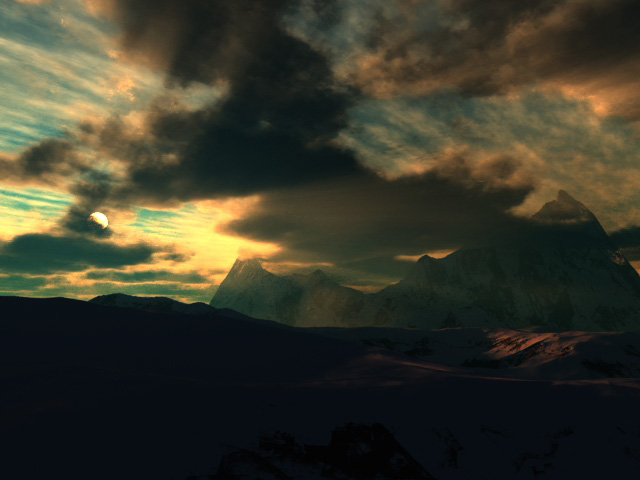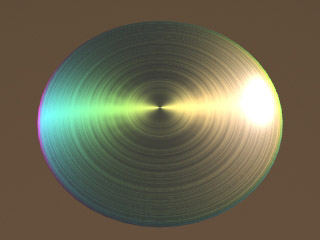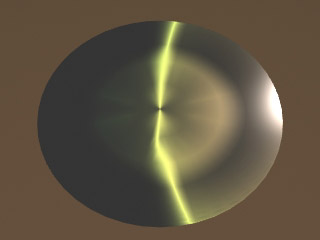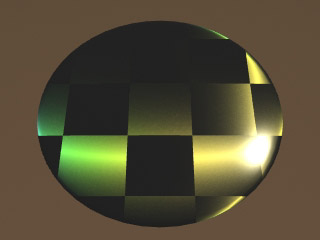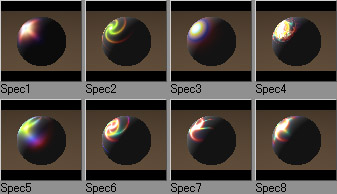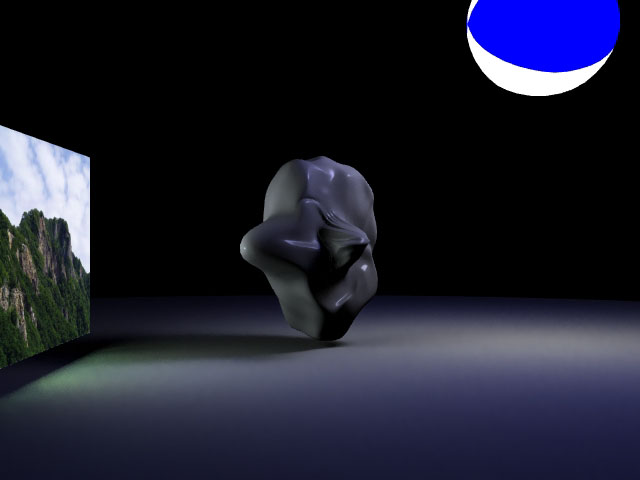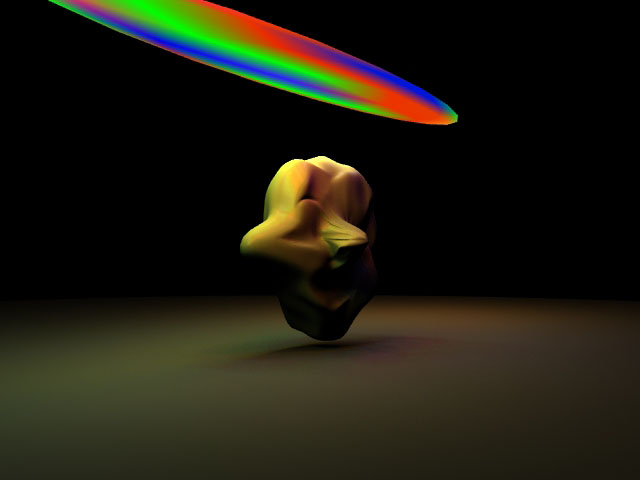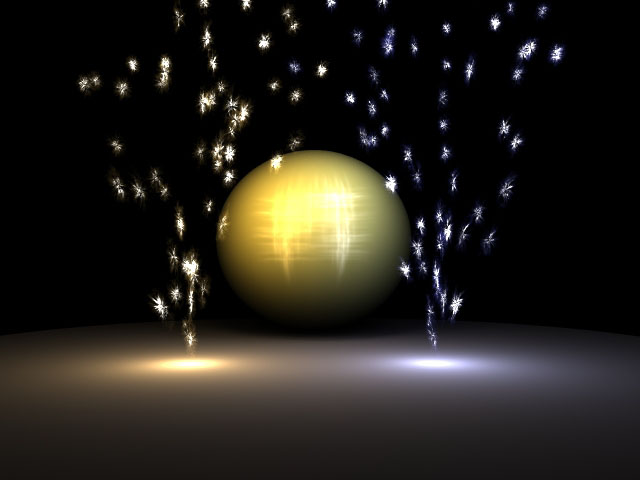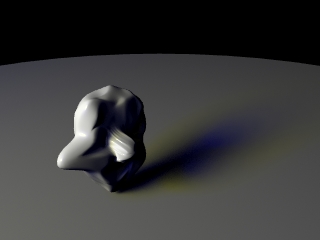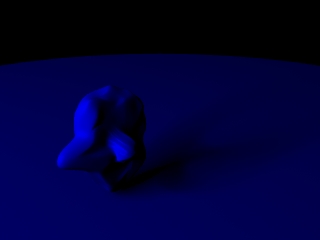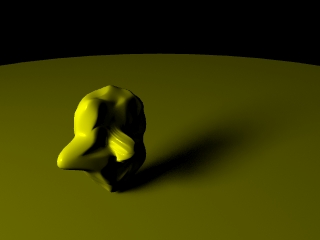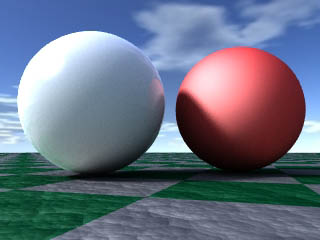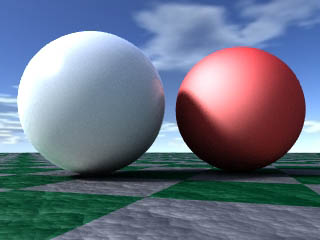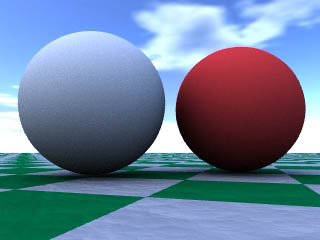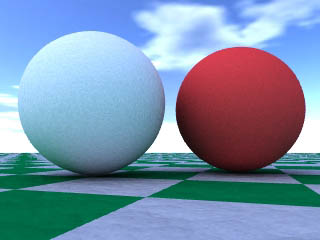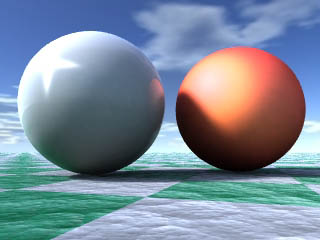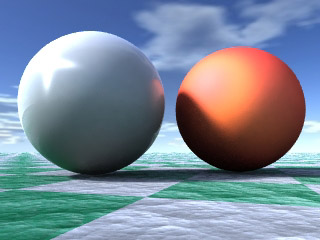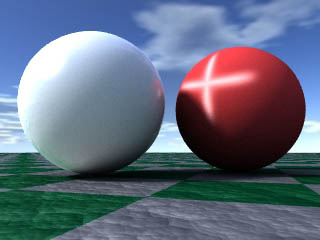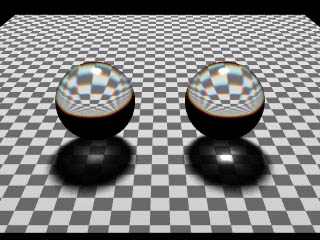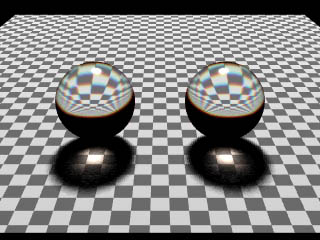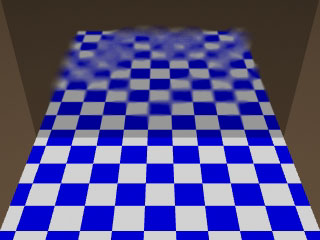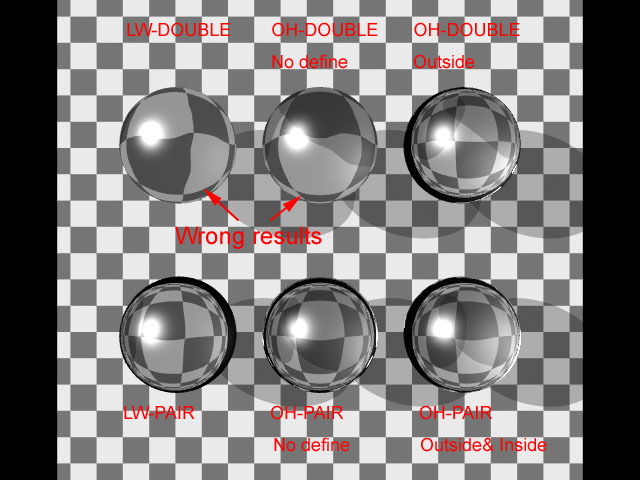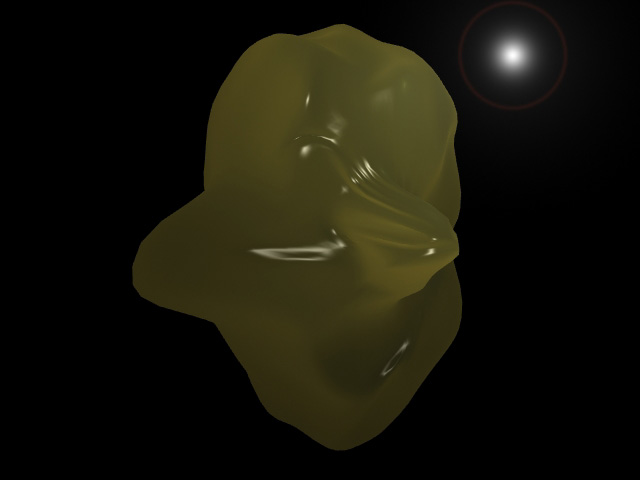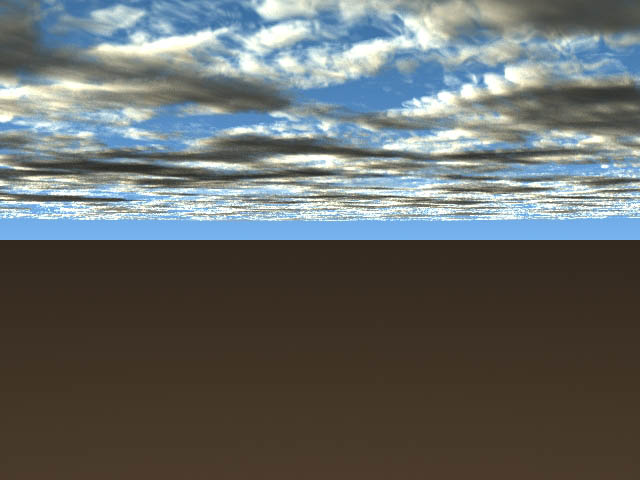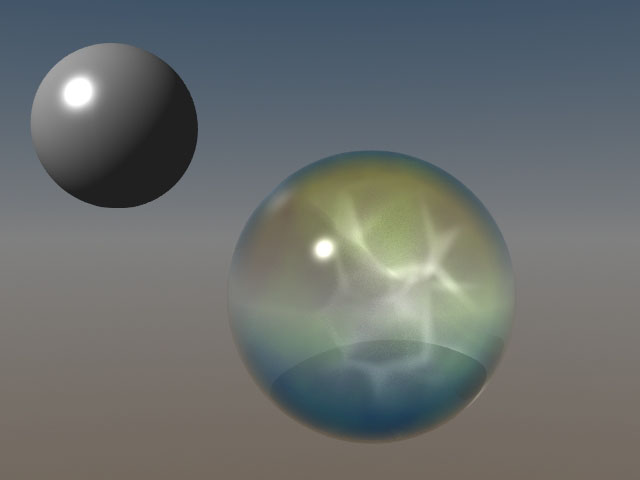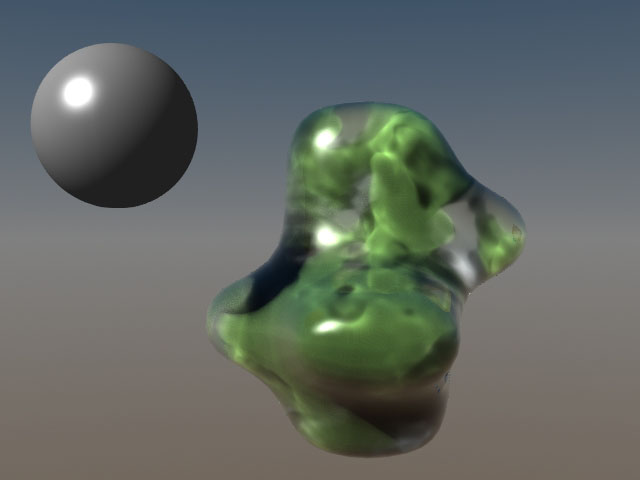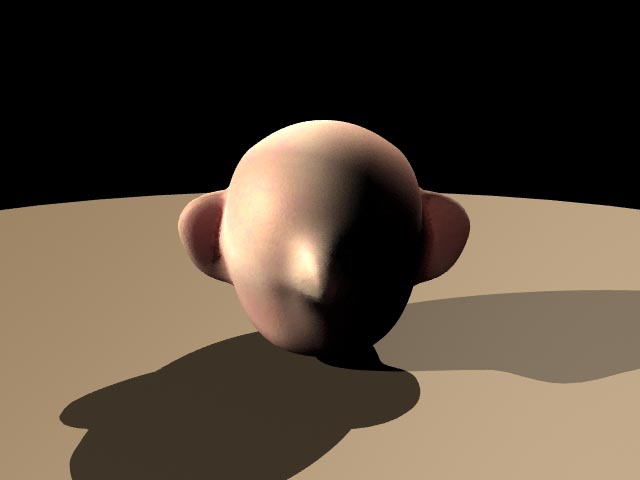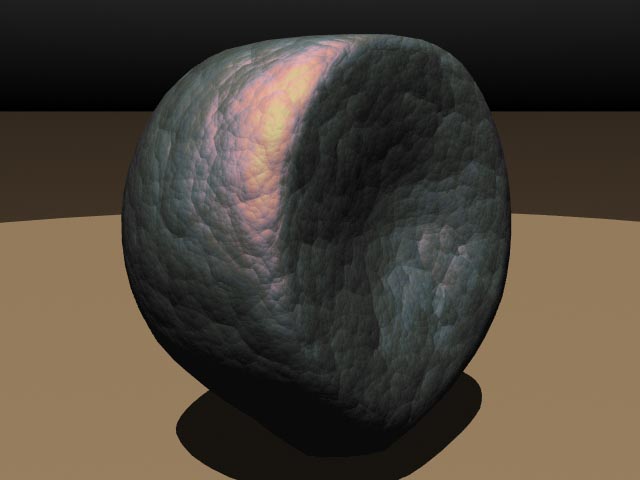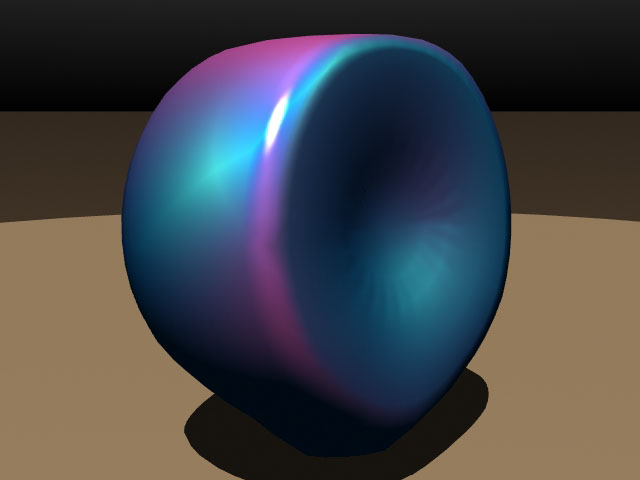Some of this page was made with automatic
translation. It is being translated into to more natural English and will be updated soon
There are some mistakes here and there but please bear with me! Thankyou.
An important
information.
I do not accept an order from "***@verizon.net" in future.
"verizon.net" refuses a receipt of an email sent from Japan.
Cannot do normal communication between "***@verizon.net" with me.
When you have mail account of "verizon.net", please use other email addresses
for communication to me.
Thank you.
Last update day April 03, 2007
 |
Sub-Surface Scattering Plug in
OGO_Hikari |
 |
About this plug in.
Preface
This is a Lightwave Layout plug-in that uses its own raytracing algorithms to render
objects made of permeable materials.
It can produce many effects including Sub-surface Scattering.
Due to the fact that this plug-in uses its own raytracing algorithms there are some
problems with Lightwaves own radiosity.
There is also the problem that other plug-ins that perform their own raytracing may not
function with this plug-in.
Plug in name
OGO_Hikari (well, hikari is Japanese for "light" so there you go!)
Main function list
1. Sub-Surface Scattering.
2. Chromatic aberration in refraction.
3. Raytraced colour aberations based on the thickness of transparent surfaces.
4. Caustics per surface. (can use it for soft shadow)
5. Radiosity per surface.
6. New/unique specular algorithm.
7. Simple fresnel.
8. Soft reflection.
9. Soft refraction.
10. UV map based normal ray displacement.
11. Diffusion curve adjustment.
12. Transparency amout of undercoat of fuzzy materials (woolen sweater for example).
13. Designation of a color in a ray trace limit.
14.Multilayered specular.
15.Volumetric texture.
16.Three kinds of special light of OGO_Hikari exclusive use.
Characteristic
1. Default parameters result in a normal render as if rendered with Lightwave's raytracing
light wave oneself.
2. Ability to preview most functions in modeler (as well as of course layout).
3. Even some settings that would not mormally be physically acceptable in the real world
can be achieved.
4. The plug-in panel is devided into groups which can be ignored or used as required
making quick adjustments easy.
Future plan
Writing of a manual with hints and tips (this is going to be a lot of work!)
Start porting to the Mac.
Panel image
A panel image and rough explanation (for Version 1.13)
Added brief description of the parameters.
File download
download from here (the latest version
is 1.30b)
The plug-in, presets and sample scene files can be downloaded.
License Purchase (a 1 license is $30)
purchase of a license from here
Paypal and bank transfer are usable in payment.
Basics knowledge
Information on the basis of a past question
Please e-mail your comments and questions to me here.
!!Please use plain and simple English!!
OGO
pq1a-ogs@asahi-net.or.jp
Beta release plugin "OGO_Taiki"
Uploaded a version (1.25B).
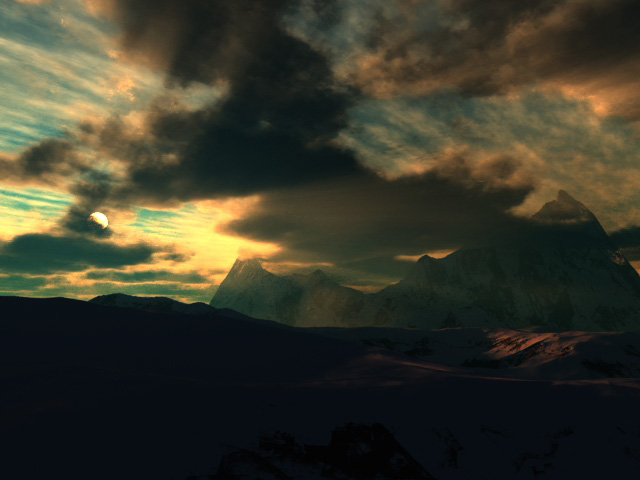
Samples for version 1.24.
Strange speculars.
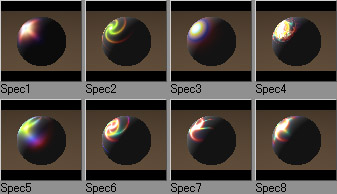
Spec_preset.zip
OGO_Kougen sample data
Object light
Kougen\Object.lws |
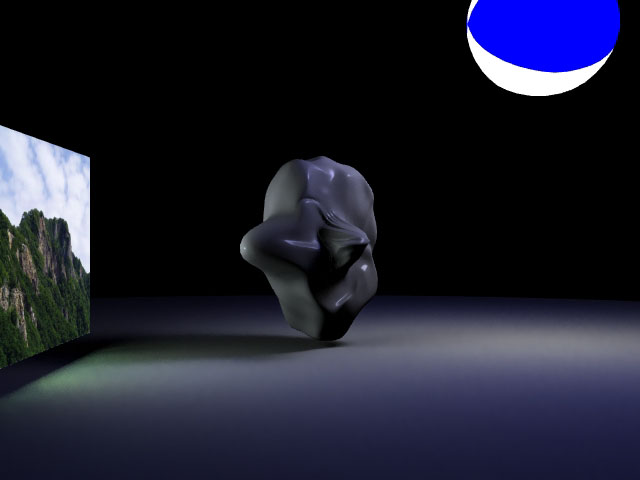 |
| Movie(MPEG) |
Add OGO_Kougen of a custom object to an object to use as a light source, and
set a parameter of Object_light.
By the technique that resembled radiosity, can use an arbitrary object as a light source.
Even radiosity can get a result almost same as this image, but time of rendering is
necessary for several times in order to get a result of the same quality.
Cannot verify that influence of this light by a preview of a
surface editor. |
Vertex light
Kougen\Vertex.lws |
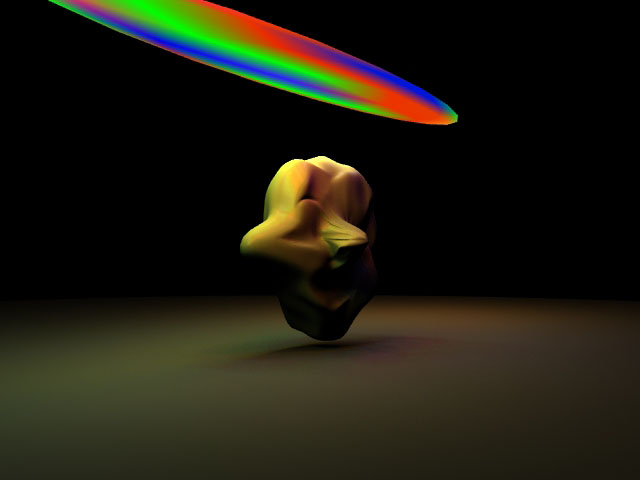 |
| Movie(MPEG) |
Add OGO_Kougen of a custom object to an object to use as a light source, and
set a parameter of Vertex_light.
Be material to use it in the purpose that resembled an object light, but assign a point
light to a vertex of an object, and process it.
There is a little occurrence of a rendering noise when compares it with an object light.
But please try to give numerical value of Fuzzy because shadow of an individual vertex
light with a few vertex number has been divided clearly when it is inconvenient.
In that case, a rendering noise of a certain level occurs. |
Particle light
Kougen\Particle.lws or Kougen\Particle_for6.lws |
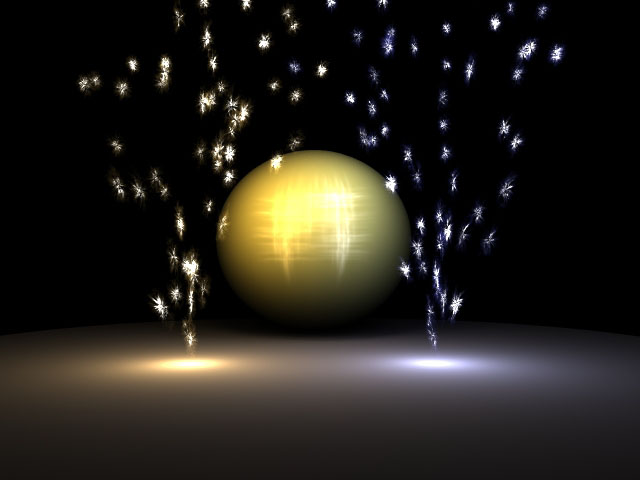 |
| Movie(MPEG) |
Add OGO_Kougen of particle and a custom object to a Null object to use as a
light source, and set a parameter of Particle_light.
Add a point light to particle.
When expresses fireworks, be convenient. |
Object_light & Vertex_light
Kougen\Object2.lws |
Object_light & Vertex_light
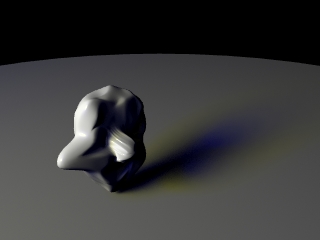
Vertex_light only
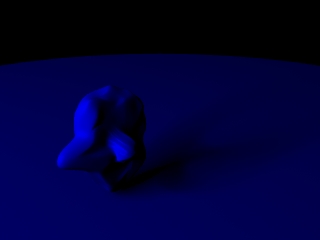
Object_light only
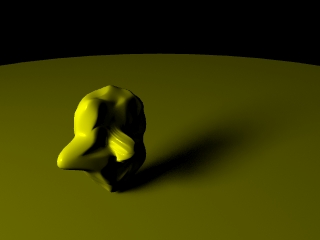 |
| "Object_light" illuminates it as an area light of a round, and
"Vertex_light" illuminates it as a linear light of a ring. |
Comparison of radiosity (1)
Radiosity of LightWave
Radiosity\radiosity_lw.lws |
Radiosity of OGO_Hikari
Radiosity\radiosity_oh.lws |
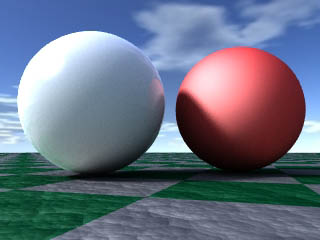 |
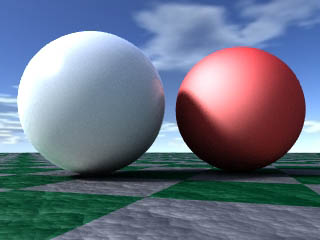 |
not used Shading noise
reduction.
Use Fast Fresnel plugin for an object of the left, and use a area light for a soft
shadow. |
[Shading noise reduction] is off?
[Intaraction mode] is Low interaction.
[Specular calculate] is off.
Apply Simple Fransel to an object of the left, and use Caustics(OGO_Hikari) for a soft
shadow. |
Comparison of radiosity (2)
Radiosity of LightWave 2
Radiosity\radiosity_lw2.lws |
Radiosity of OGO_Hikari 2
Radiosity\radiosity_oh2.lws |
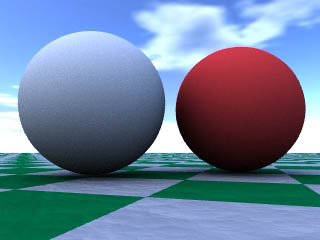 |
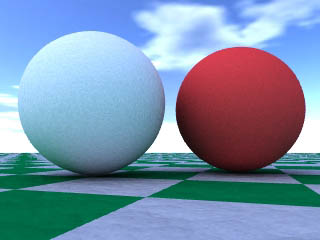 |
not used Shading noise reduction.
Radiosity of LightWave does not process many nexts radiation.
!See a part of shadow. |
[Shading noise reduction] is off
[Intaraction mode] is Ragular interaction.
[Specular calculate] is off.
OGO_Hikari processes many nexts radiation if uses Ragular interaction or High
interaction. |
Radiosity and specular
Radiosity of OGO_Hikari 3
Radiosity\radiosity_oh3.lws |
Radiosity of OGO_Hikari 3
radiosity_oh3.lws in Hikari_samples.zip |
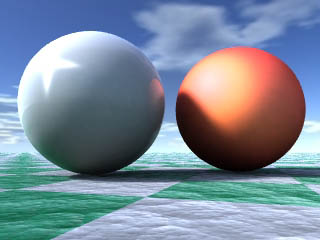 |
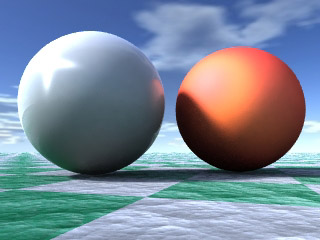 |
[Shading noise reduction] is on.
[Interaction mode] is Low interaction.
[Specular calculate] is on.
Calculate specular on radiosity light when does Specular caliculate in on. |
Be the images which did rendering with a file the same as the
basically left image, but adjust setting of noise reduction to version 1.22, and be
changed.
Because improved algorithm of noise reduction of version 1.22, both picture and rendering
speed was improved. |
A method to combine radiosity of LightWave and OGO_Hikari
Radiosity of LightWave &
Radiosity of OGO_Hikari
Radiosity\radiosity_lw-oh.lws |
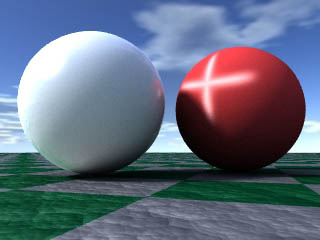 |
When combines OGO_Hikari and radiosity of LightWave
and wants to use it, please use Non intaraction or Environment only by all means.
In addition, there is the need that [Disable auto indirect] in "Trouble shoot"
becomes on.
Raise crash whether processing speed becomes slow by setting except it. |
Caustics and OGO_Hikari
A combination of
caustics of LightWave and
OGO_Hikari
Caustics\caustics_lw.lws |
Caustics of OGO_Hikari
Caustics\caustics_oh.lws
|
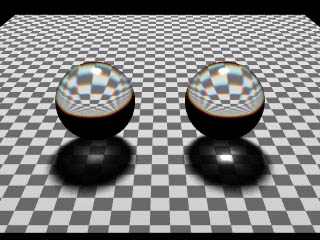 |
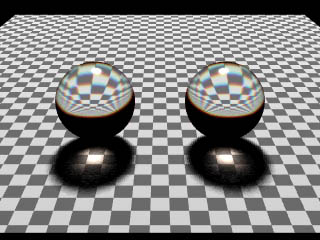 |
| When combines OGO_Hikari and caustics of LightWave and wants to use
it, there is the need that [Disable auto indirect] in "Trouble shoot" becomes
on. |
Process a soft shadow by a function of Caustics. |
Control Soft reflection with texture
SoftReflection\textured.lws |
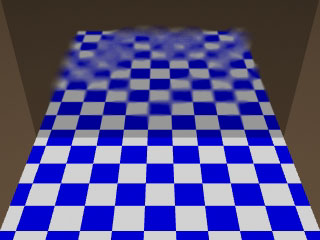 |
[Link to grossiness] is on.
Can express mirrors clouded with partially if lets a value of grossiness change
with texture. |
The scene for comparison of surface setting of a transparent
object
Refraction\refraction.lws |
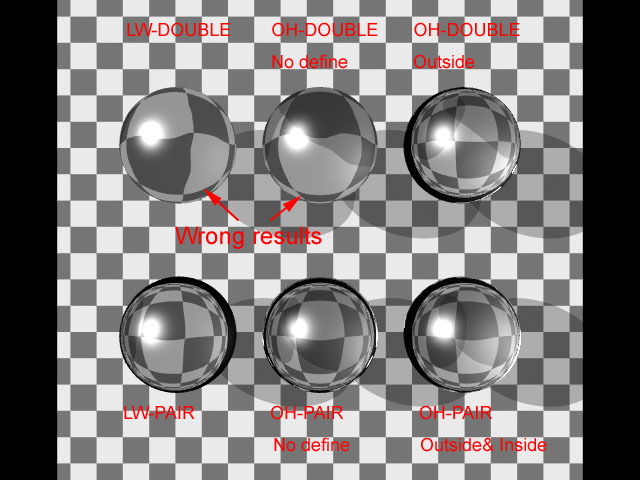 |
| |
Super-high-speed fake SSS
FakeSSS\fakeSSS.lws |
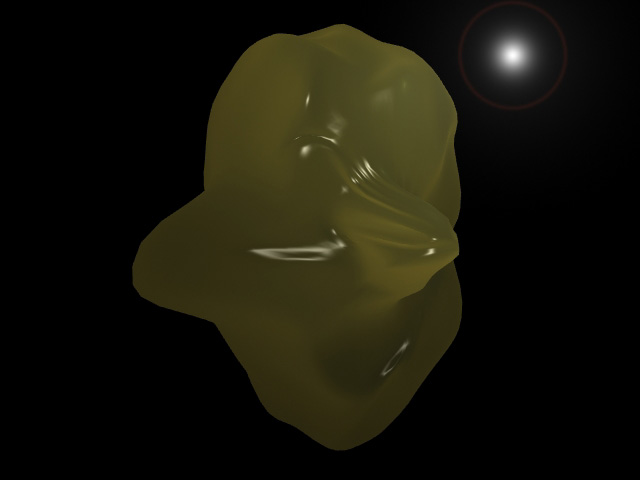 |
| Movie(MPEG) |
Let a range of Translucency intersect Diffuse.
Do self shadow in off, and must set it to do fall off of a light. |
Animation of SkyTracer 2
OGO_Waves\anim_cloud.lws |
 |
| Movie(MPEG) |
Be the examples which let uses procedure plug-in
OGO_Waves making a simple traveling-wave and do animation of a cloud.
Rendering is not made in 6.5 B. |
Animation of the cloud which used OGO_Hikari
OGO_Waves\cloud.lws |
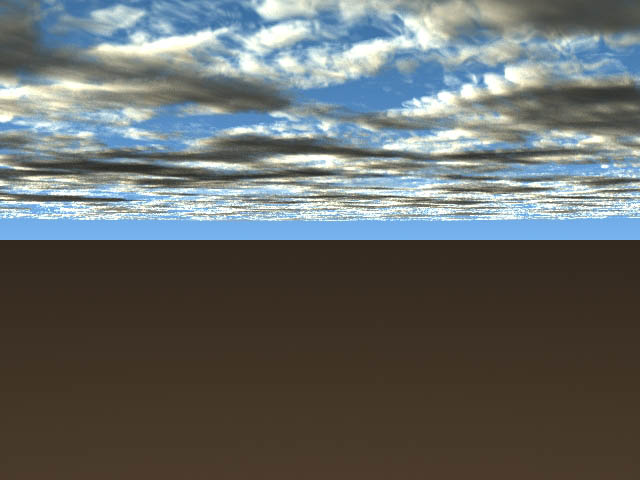 |
| Movie(MPEG) |
Be the examples which let this uses procedure plugin OGO_Waves
making a simple traveling-wave and do animation of a cloud.
A cloud uses volumetric texture of OGO_Hikari, and prepare it.
Even 6.5 B can make rendering be this scene, but LightWave crashes
by considerable establishment if will save an object of a cloud. |
Animation of the surface of the sea
OGO_Waves\sea.lws |
 |
| Movie(MPEG) |
Use OGO_Waves for a bump map.
Use Soft reflection which controlled in structure on the water besides it. |
Rendering Tests
(All times are on a P-III/1GHz)
Example 1 of volumetric texture
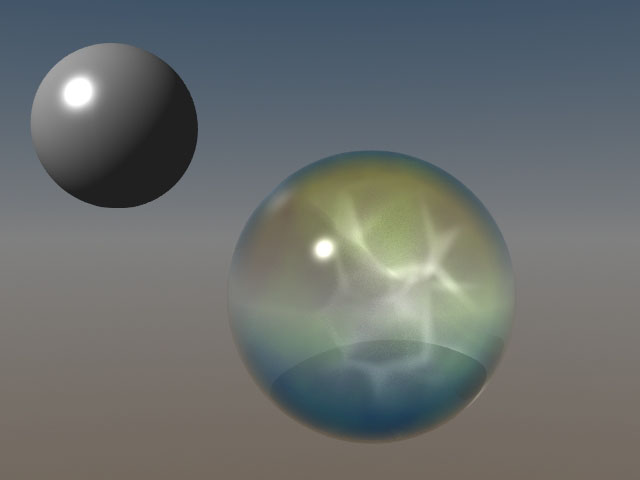
Movie(MPEG)
Example 2 of volumetric texture
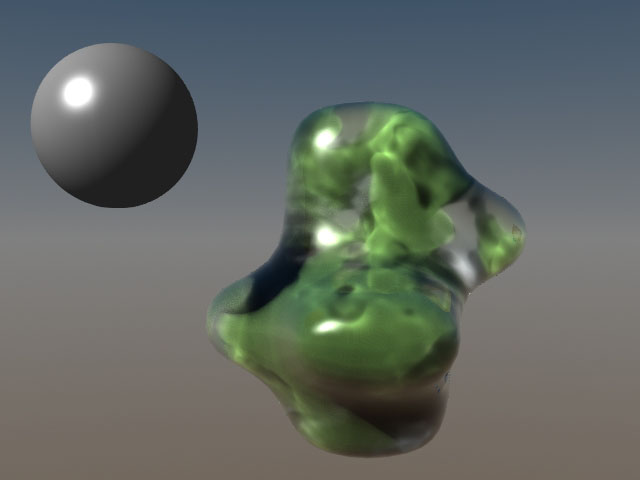
Movie(MPEG)
Example of skin (There is this sample scene on a download page.)
Be simple models, but contain the skull inside.
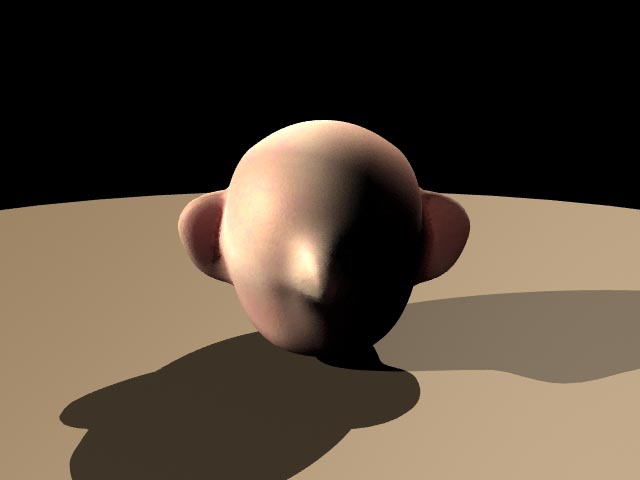
Rendering time about 90 seconds
Example 1 of layered specular (There is this sample scene on a download
page.)
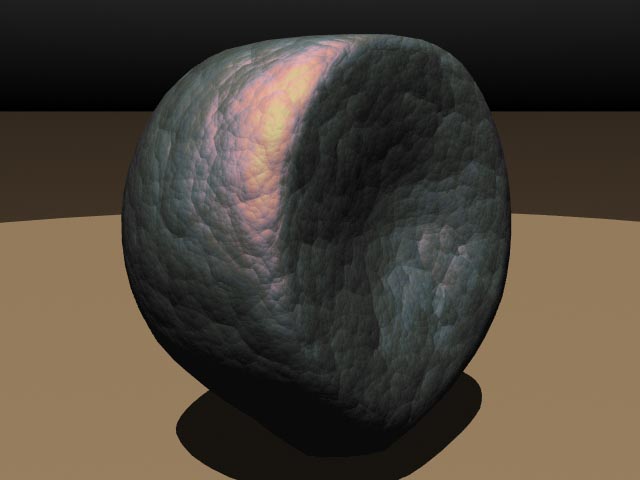
Rendering time about 15 seconds
Movie (MPEG)
Example 2 of layered specular (There is this sample scene on a download page.)
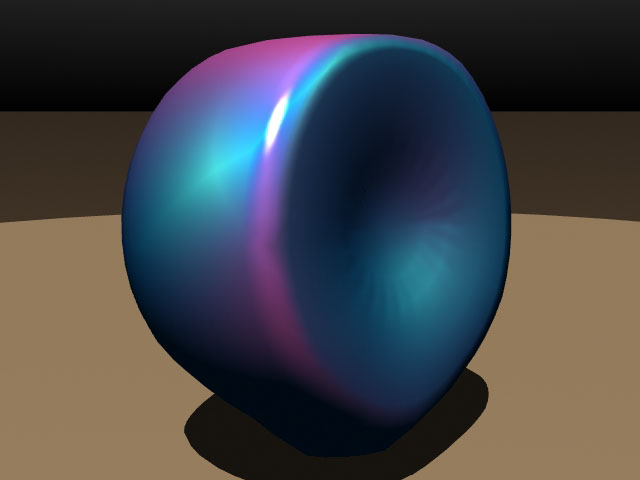
Rendering time about 10 seconds
Movie (MPEG)
Click here to see test renders of a second, smaller object
within a larger, outer object.
Click here to other result.